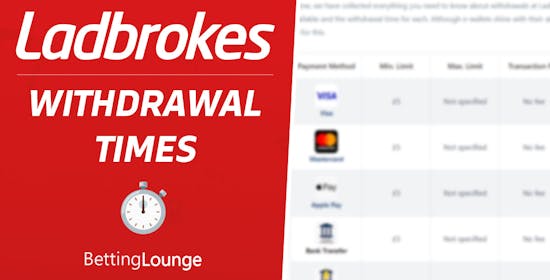Ladbrokes Apps - Download The Latest Android and iOS Versions (October 2024)
Ladbrokes is one of the oldest gambling companies in the world, with its history dating back to the 19th century. It has been named Ladbrokes for more than 100 years, so it has become a trusted betting brand for anyone who wants to bet on racing, football or many other sports.
Despite being a historical betting company, Ladbrokes has moved with the times. It now offers one of the best mobile betting apps for iOS and Android in the UK, with the mobile betting apps including an online casino as well as all the great sports betting options its customers enjoy.
Ladbrokes Apps
Google Play App Store
App Store

Ladbrokes Android App
Rating 4.1/5 Size 176.9 MB Version 7.0.1 Downloads 1M+ 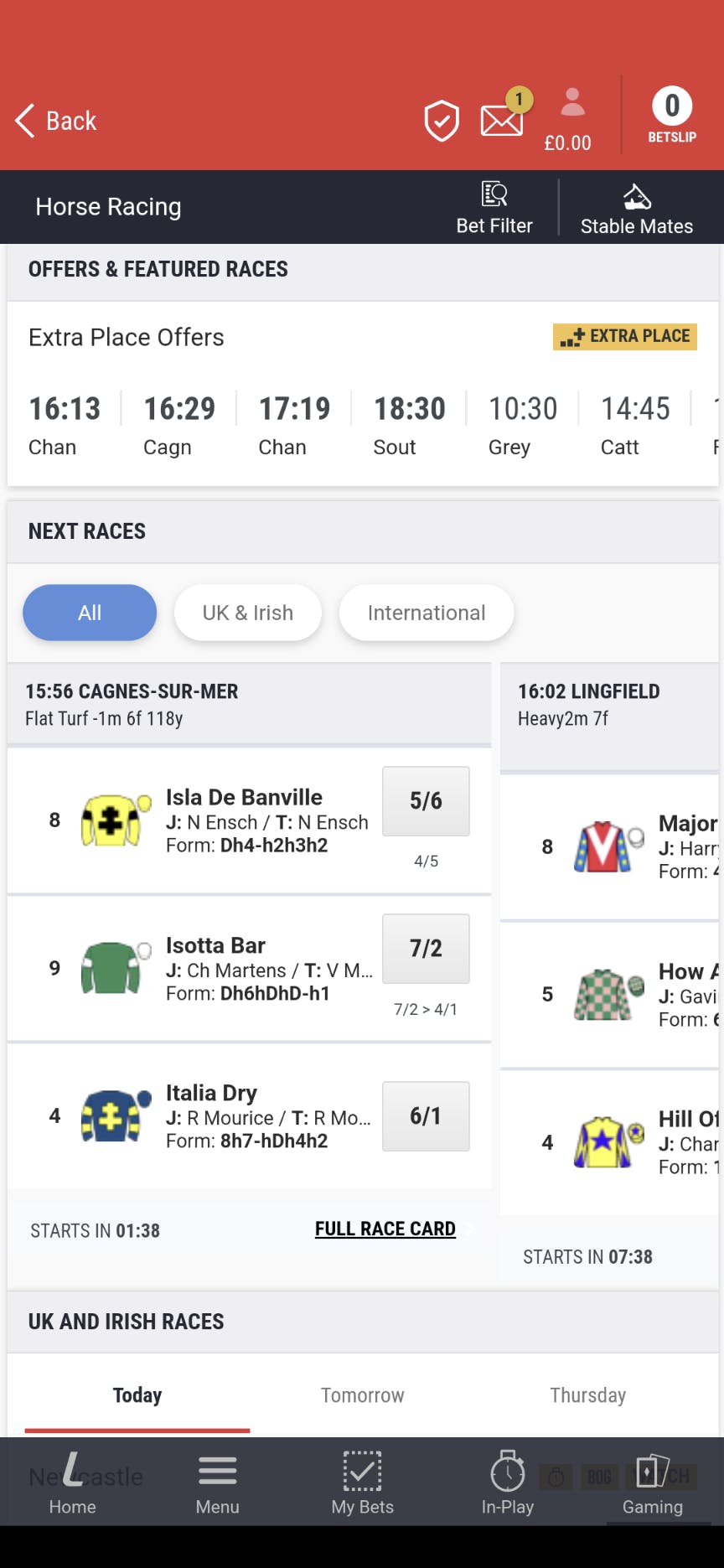

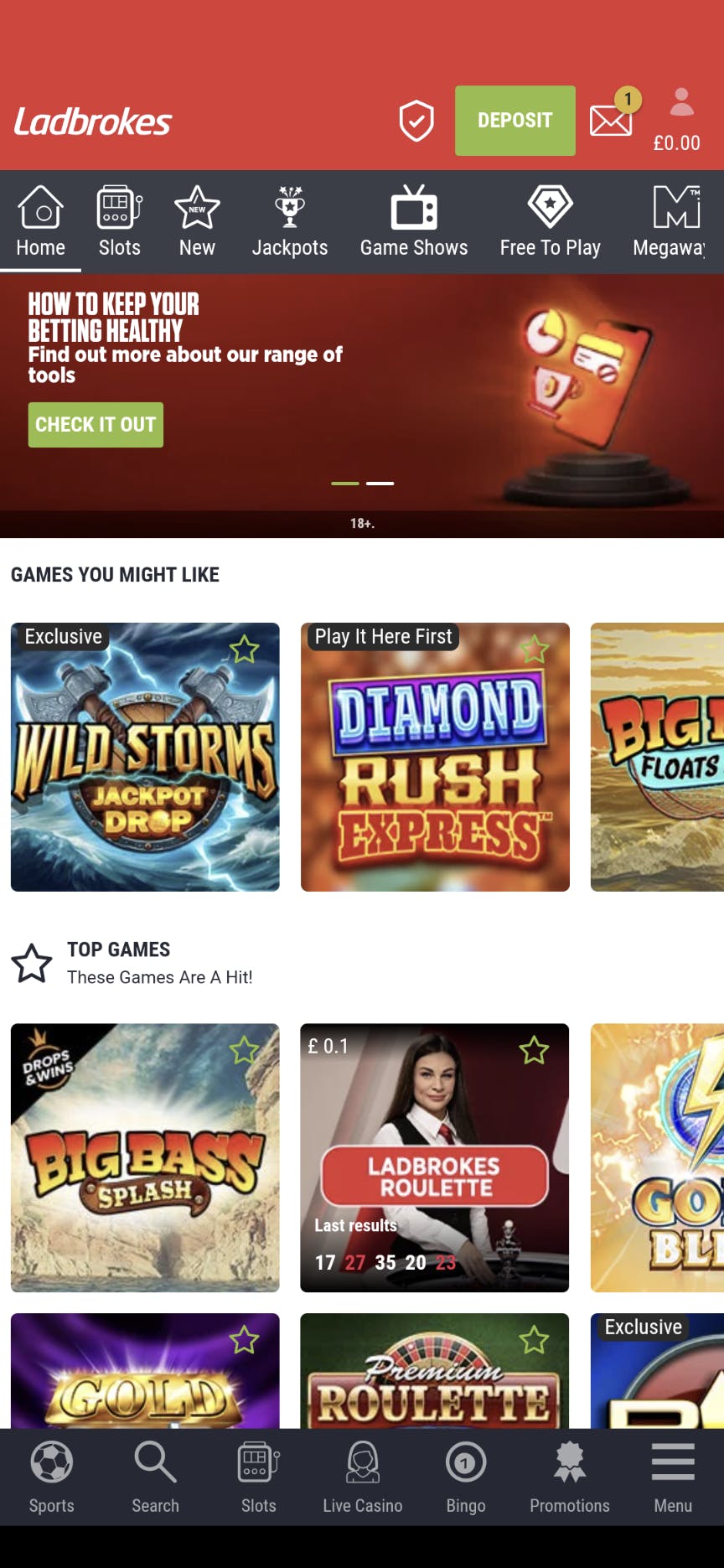
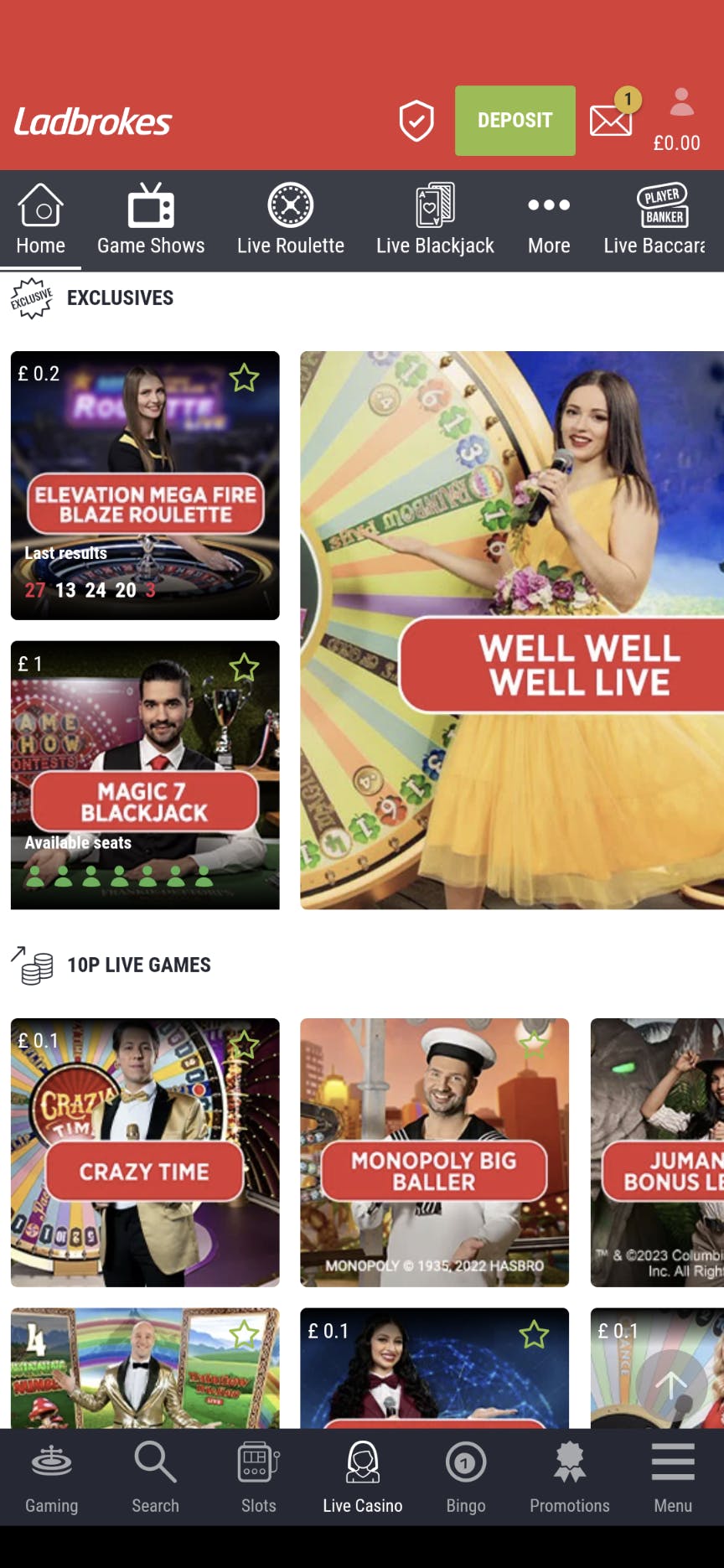
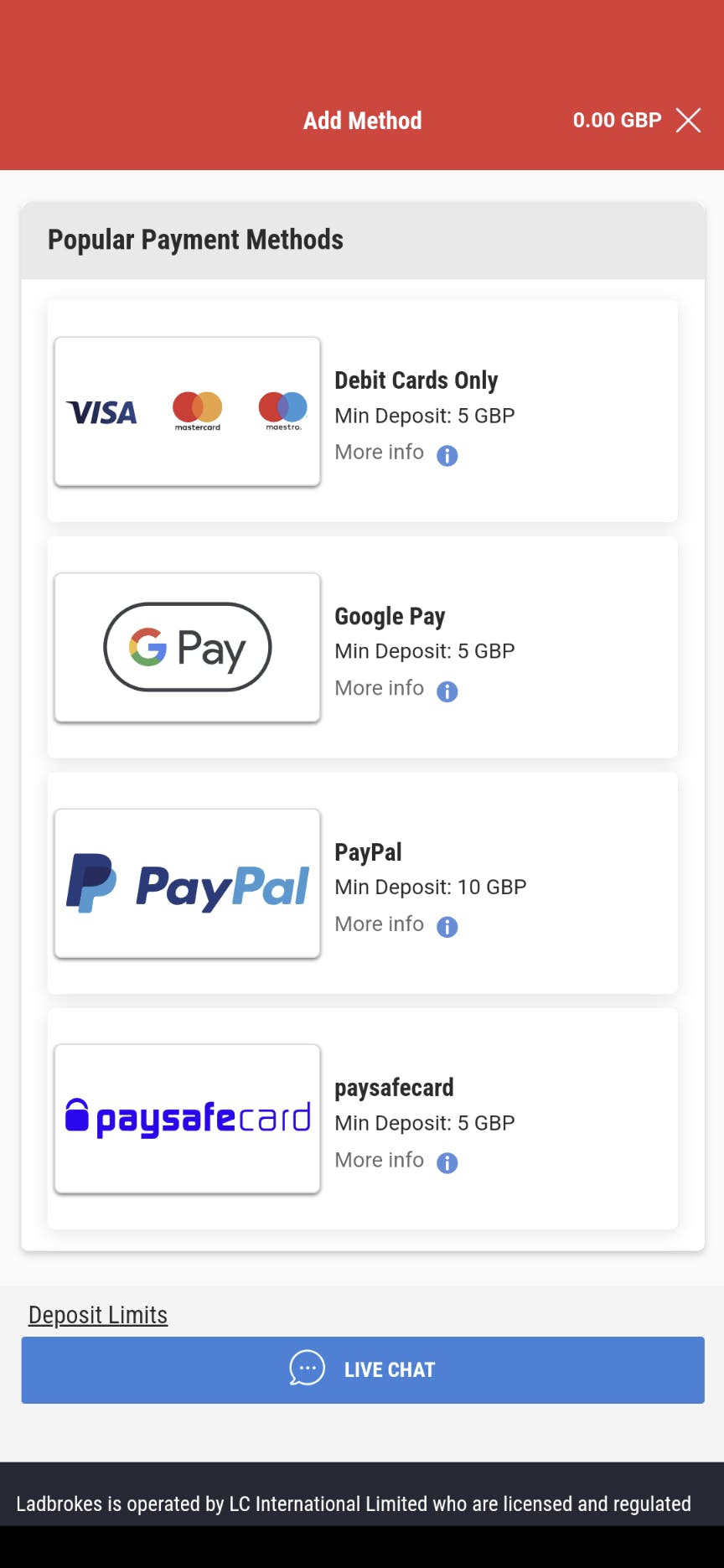
Is the Ladbrokes App Safe?
Safety and security has always been a high priority at Ladbrokes. This is one of the reasons why it has been one of the most trusted betting brands in the UK for such a long period of time.
Ladbrokes offers the option to use its Two-Factor Authentication (or 2FA for short) for added security. When users with 2FA in place try to access their account, they will be sent a OTP - One Time Passcode - which they must enter correctly if their login is to be accepted on the app.
Anyone who is using 2FA but wants to turn it off on their Ladbrokes account can also do so. They should enter their account settings and tap on 'Security', then pick 'Remove Security'. After they enter their password and tap 'Continue'. 2FA should be disabled. It can also be re-enabled.
As with most major online bookmakers in the UK, Ladbrokes uses SSL encryption. This helps to ensure customer data like any debit card information will be kept safe and secure on the app.
Ladbrokes might also request account verification as part of its stringent security standards. Users may be asked to send in a photo of their ID document - the accepted options include a passport, a driving licence or a national identity card - using the Ladbrokes document uploader.
Ladbrokes App Welcome Offers
| Operator | Welcome Offer | Bonus Code | Claim Offer | |
|---|---|---|---|---|
 |
Welcome Offer
Bet £5 Get £20 in Free Bets |
No code required
| Claim Offer | 18+ New UK+IRE Customers only. Certain deposit methods & bet types excl. Min first £/€5 bet within 14 days of account reg at min odds 1/2 to get 4x £/€5 free bets. Free bets valid for 7 days, stake not returned. Restrictions + T&Cs apply. |
 |
Welcome Offer
Play £10 Get a £30 Welcome Bonus |
No code required
| Claim Offer | 18+. New Casino players only. Deposit required. Play £10+ on qualifying games. 40x wager reqs (Bonus only) on selected games. Accept Bonus within 14 days. Bonus valid for 30 days. Certain deposit types excluded. Player restrictions and T&Cs apply. |
How to Register on the Ladbrokes App
UK sports fans who do not have an account with Ladbrokes can register using its mobile app. Signing up with Ladbrokes is quick and easy and there are £20 in free sports bets to claim too.
Open the Ladbrokes App and Start Your Registration
Open the Ladbrokes sports betting app and decide whether or not to allow the software to access the device location, store cookies and send notifications.
- Tap on the green 'JOIN' button, which can be found in the app's top-right corner.
- Check the country of residence and currency are both right at the top of the form.
- Add an email address and user ID, and decide what password to use for the new account.
- Tap on the green 'CONTINUE' button to progress to the next stage of signing up.
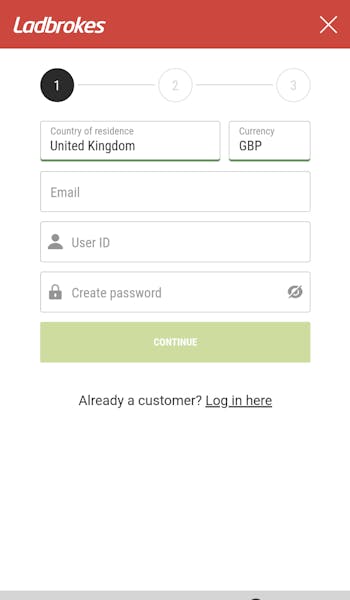
Fill in Your Details and Create Your Account
- Add details like name and date of birth, then tap on 'CONTINUE' again to progress.
- Enter home address, and mobile telephone number and opt in/out for marketing messages.
- Check the terms and conditions and the Ladbrokes UK age identity verification policy.
- Tap on the 'CREATE MY ACCOUNT' button to complete the Ladbrokes registration.
- As you can tell from the instructions above, Ladbrokes promo codes are not a must to claim one of the welcome offers.
Make Your First Deposit
Make a deposit into the new account to get up and running and get the welcome offer.
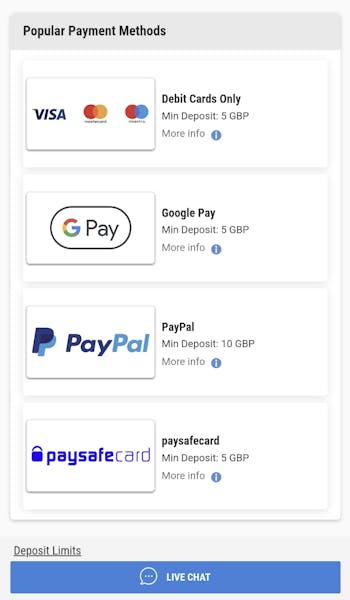
Note: When signing up for a new Ladbrokes account, double-check that the right email address has been used, as this will need to be accessed during the app's KYC verification process.
Deposits and Withdrawals on the Ladbrokes App
The same deposit and withdrawal options are not available on the Ladbrokes app as on its site. This means that using the desktop version could be a preferable way to add funds to accounts.
It is not possible to use pay by phone bill or cryptocurrency to make a deposit, as these are not yet included on the list of Ladbrokes payment methods that are accepted. Many of the e-wallets that are taken by top UK betting sites are also missing, with no chance to use Skrill or Neteller when depositing on the app. It is not possible to use a bank transfer to deposit with Ladbrokes.
| Payment Method | Min. Limit | Max. Limit | Transaction Fee | Processing Time |
|---|---|---|---|---|

Visa
| £5 | £2,000 | No fee | Instant |

Mastercard
| £5 | £2,000 | No Fee | Instant |

Paysafecard
| £5 | £2,000 | No fee | Instant |

Paypal
| £10 | £2,000 | No fee | Instant |

Apple Pay
| £5 | £2,000 | No fee | Instant |

Google Pay
| £5 | £2,000 | No fee | Instant |

Instant Bank Transfer
| £5 | £2,000 | No fee | Instant |
How to Deposit on the Ladbrokes App
The deposit process, although similar to the website, differs on the Ladbrokes app and we have thus put together a step-by-step guide below:
Enter the ‘Deposit’ Cashier
Depositing on Ladbrokes is quick to do. When entering the app and logging in, navigate your way to the ‘Profile’ area found in the top right corner of the screen, and from here, select the ‘Deposit’ section.
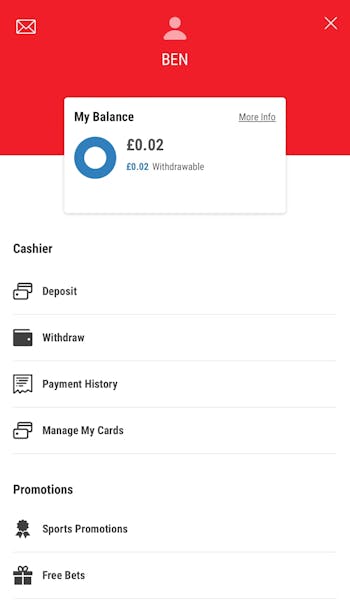
Choose Your Preferred Deposit Method
There are many available methods to deposit on the app, so select your preferred method. After depositing for the first time, there will be a ‘Preferred method’ option, so this process does not have to be repeated for every deposit.
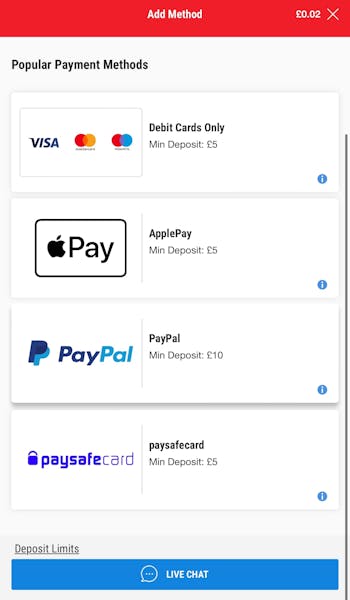
Enter the Payment Method Details
After choosing your method, you will be brought to a page to provide the details of said method. In our test, we chose to deposit via a Visa debit card.
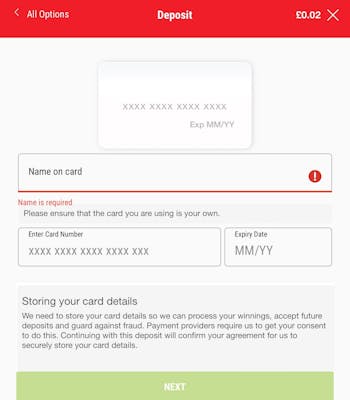
Enter the Amount to Deposit
Following this, you will be taken to the main ‘Deposit’ screen, where you will be asked to insert your deposit amount. In our test, we deposited £5 which is the minimum amount at Ladbrokes.
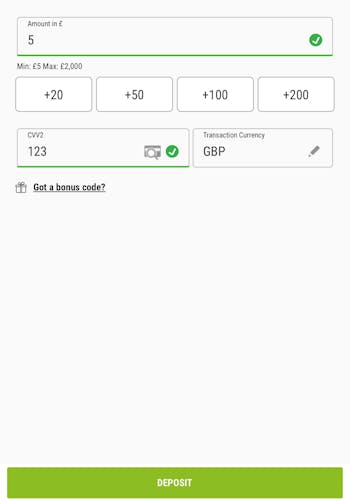
Tap on the Green ‘Deposit’ button
After selecting your deposit amount and entering the requested details, tap the green ‘Deposit’ button, and you will be brought to a confirmation screen, and you are now free to begin betting.

How to Withdraw on the Ladbrokes App
If you are new to the Ladbrokes app and would like to find out how to withdraw funds, follow our step-by-step guide below. We actually went through the process ourselves and also kept track of the withdrawal time.
Enter the ‘Withdraw’ Cashier
Withdrawing on Ladbrokes is also a quick process. When opening the app and logging in, navigate your way to the ‘Profile’ area found in the top right corner of the screen, and from here, select the ‘Withdraw’ section.
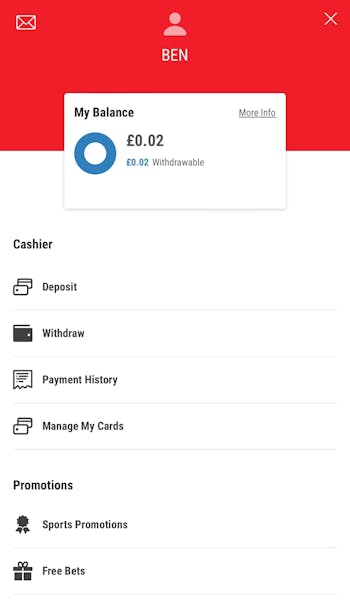
Choose Your Preferred Withdrawal Method
There are many available methods of withdrawing on the app, and because you have previously deposited funds, you can now select to use your ‘Preferred method’ if you choose to do so. Alternatively, you can also withdraw with a new method.
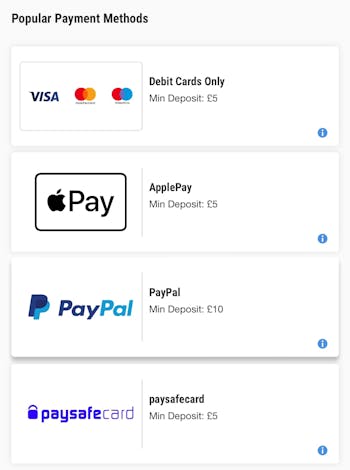
Enter the Amount to Withdraw
Following this step, you will be taken to a similar screen to the ‘Deposit’ screen. Again, you will be asked to insert your chosen withdrawal amount, but there are no pre-available options on this occasion.
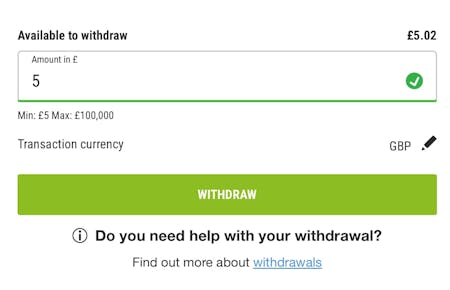
Tap on the Green ‘Withdraw’ button
After entering the withdrawal amount, tap on the green ‘Withdraw’ button. Then you will be taken to a page which confirms that the process has been completed. It specifies that it could take four hours, but it took much less time in our test. Indeed, we got our money in less than half an hour, which is great.
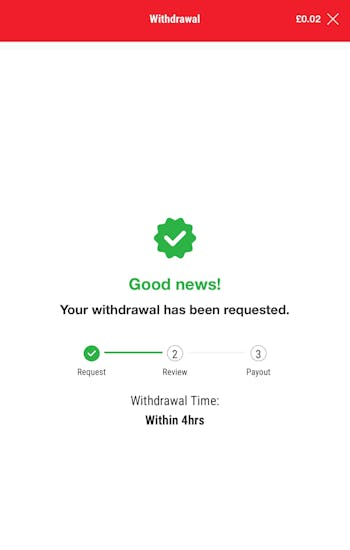
Ladbrokes Sports App Review
Menus at both the top and bottom of the screen provide navigation around the Ladbrokes app. At the top, the different sports offered can be found, while the bottom menu allows access to the 'My Bets' section, the live in-play sports betting area and another more detailed side menu too.
As with all UK mobile sports betting apps, football is the main dish of the day. Football fans can bet on games from everywhere in the world, so there is always some action here. Specials are offered every day with these price boosts well worth checking out. Most games in a major cup, league or tournament have well over 300 betting markets to pick from, covering the basics such as first goalscorer through to everything like either team to lead and lose, or corner handicaps.
Bet builders have grown in popularity and the Ladbrokes sports betting app has a range of options here. Each big game has a star man picked out from each side to make these faster and easier to create. For example, a price might be offered for a striker to score any time in the game, record an assist and also have three shots on target over the course of the game as well.

Away from football, horse racing is also covered in strong depth, especially around major events such as the Cheltenham Festival. The Ladbrokes mobile sports betting app has a clever feature where users can save horses they want to keep a close eye on in the 'Stable Mates' area. It is possible to add notes, so the Ladbrokes app is a handy resource for fans of the sport of kings.
The horse racing lucky dip option is something different for those who do not mind putting their fate in the lap of the gods. Extra place races run every day, best odds guaranteed is offered for UK and Irish horse racing and those domestic race meetings can also be streamed live on the Ladbrokes mobile sports betting app too. Users will need to log in to their accounts for streams.
Sports fans value streaming highly on mobile betting apps these days. Ladbrokes' app is a top option for a second screen device, providing all sorts of action across a range of sports. For example, top high-level tennis tournaments are streamed live, as well as football matches from competitions including the A-League in Australia and even the CONCACAF Champions League. Tap on the 'In-Play' tab on the bottom menu, then tap on the 'Watch Live' button in the top-left corner to bring up all the sporting options offered, both at the present time and coming up soon.
Each weekend, the Ladbrokes sports betting app offers £100 in cash through its 1-2-Free game. Players just need to correctly predict scores from selected games to get a shot at the top prize. With a £5 free bet for two right answers and a £1 free bet for one, it is worth entering it weekly. Through the season, entries to the 1-2-Free game on the Ladbrokes sports betting app are also tracked, with anyone who can collect 20 green ticks and Premier League kits first getting £25,000.

Overall, the Ladbrokes mobile sports betting app is a fantastic option for all UK sports fans. With esports and some special markets covering news, political events, current affairs and TV shows also available, there is a massive depth of choice when it comes to things to bet on. The odds on the Ladbrokes app are typically some of the best around, so the app is highly recommended.
Ladbrokes Casino App Review
One of the best things about using the Ladbrokes mobile app for sports betting is it also has a casino attached. Like at many top online bookmakers in the UK these days, customers will be able to move between the sportsbook and slots with a simple tap. On the Ladbrokes mobile app, the casino can be accessed by tapping on the 'Gaming' button in the bottom-right corner.
This opens up the casino homepage, from which players can navigate between areas such as slots and live casino games, as well as the promotions offered in this department. Bingo and poker are here, so the Ladbrokes mobile app covers all the bases from a gambling perspective.
Bingo is big business these days so it is no surprise to see the Ladbrokes mobile casino app get in on the act. Bingo rooms include 90-ball, 80-ball, 75-ball, 50-ball and even 30-ball variants, so there is something for everyone. Tickets start at a penny, and there are daily free games, too, running all the way from 8am-2am.
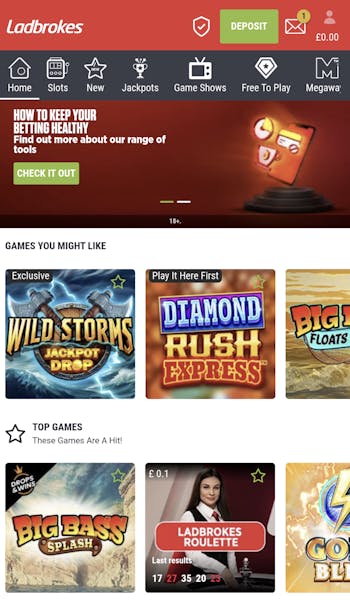
Ladbrokes gives out £5,000 in prizes from free bingo games every week, with the games that have no cost running every 15 minutes through the day. An active community helps to keep bingo rooms fun and social on the Ladbrokes casino app, with the chat hosts regularly launching extra side games where cash prizes are up for grabs as well.
The choice of casino games is absolutely massive and some might even find it overwhelming. But there is a search filter on the bottom menu so players can find their favourite games easily. With more than 1,800 slot games alone, players are unlikely to ever get bored on this app. However, it is not necessarily easy to find games as there is no filter. For example, app users who only want to spin the reels on Microgaming slots will not be able to filter the library here.
A new games section is also a good place to start as this is where all the fresh titles that have recently been added to the Ladbrokes mobile casino can be found. There is an area for the exclusive games that the Ladbrokes casino app has as well. With these games not able to be found on any other mobile casino app, it is worth checking out what is up for grabs here too.
Live casino games are among the most popular on mobile casino apps these days. Games at Ladbrokes have a starting stake of just 10p, so it is possible to enjoy a session here without having to spend a lot of money. Casino classics like roulette and blackjack are covered with a lot of different live casino rooms, while the game show area has Monopoly and Deal Or No Deal.
A small table games section is provided for those who prefer not to play in a live casino area. An exclusive Ladbrokes Roulette game is available in this part of the games library on the app. One good thing about the app is that it is possible to favourite games. Just tap on the star icon in the top-right for each game and it will be saved in the favourites area, where it can be found easily.
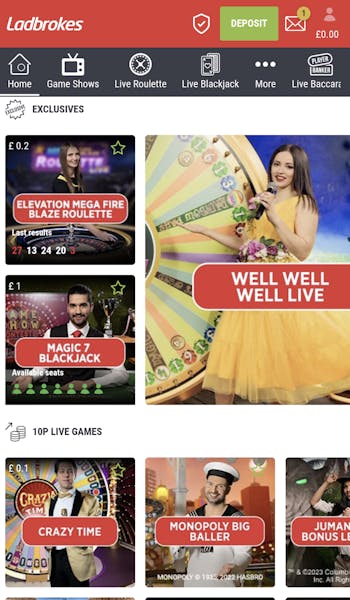
Progressive jackpot slots will also be a popular pick on the Ladbrokes casino app. Titles such as Big Bass Bonanza and Joker's Jewels share a Jackpot Play pot that stood at over £400,000 when we were checking out the app. Some great exclusive jackpot slots can also be found on the Ladbrokes mobile casino app and the top prize for these stood at a whopping £2.72 million.
Ladbrokes casino app users get a free go on the Instant Spins game every day as part of the regular suite of great promotions offered. Free spins and cash prizes are on offer, with different wheels on different days. Slot Rivals is another top promotion here. Players battle against each other in a real-time tournament with points on offer, which will move them up the leaderboard.
It is fair to say sports betting is the main reason to download the Ladbrokes mobile app. But the addition of a very strong casino app - with bingo and poker departments - is very welcome. The Instant Spins game provides a free shot at prizes every day, so it is worth regularly logging in.
Customer Support on the Ladbrokes App
It is not immediately obvious how to access customer support on the Ladbrokes app. There is no live chat button at all on the home page, and it requires a little bit of hunting around to find all the customer support options.
To get to customer support on the Ladbrokes app, users need to tap on the account icon in the top-right corner of the screen. There, they can scroll to the bottom and tap on 'help and contact'. It is also possible to bring up the chat history in this section of the Ladbrokes mobile betting app.
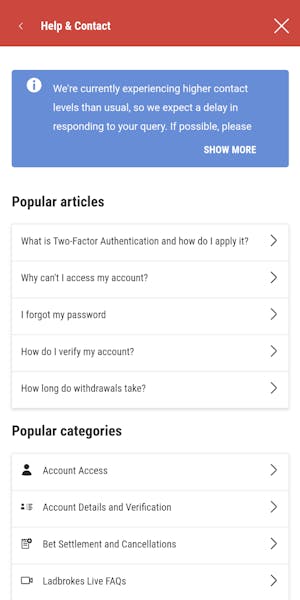
When we tried to access customer support on the Ladbrokes app, a message popped up advising that due to a busy period, it was recommended to use social media channels to get in touch. Opting for Facebook or X (formerly known as Twitter) were the recommended options.
However, it is also possible to go through the FAQ area of the Ladbrokes app help centre. This covers a wide range of topics, such as how to verify a Ladbrokes account and how long users can expect to wait for their withdrawals to be completed. The help centre also contains info such as the maximum amount of money that customers on the Ladbrokes app can win from a bet.
Expert Opinion of the Ladbrokes App

Ladbrokes is a famous name in the world of British betting, with the long-established company ensuring sports fans can place wagers on the go through its app. Sports betting and casino games - including bingo and poker - can all be found on the Ladbrokes betting app, which is safe and reliable to use even if it is not always the fastest to load, which can cause issues.
The range of sports and markets is fantastic, there are top betting bonuses such as price boosts and best odds guaranteed offered every day, with great sports streaming available as well. There are a lot of reasons to choose the Ladbrokes betting app and we recommend it highly.
Ladbrokes App FAQs
How do I download the Ladbrokes app in the UK?
Is the Ladbrokes app available on Android?
Why is the Ladbrokes app so slow?
How to do a placepot on the Ladbrokes app?
How to cash out on the Ladbrokes app?
Can you search on the Ladbrokes app?

Steven is an experienced iGaming content writer who has been working in the industry since 2018. He is passionate about sports betting and enjoys writing about all aspects of the industry, including bookmaker reviews, betting tips and strategies, and news and analysis. If you have any questions about online gambling in the UK, please don't hesitate to contact him.