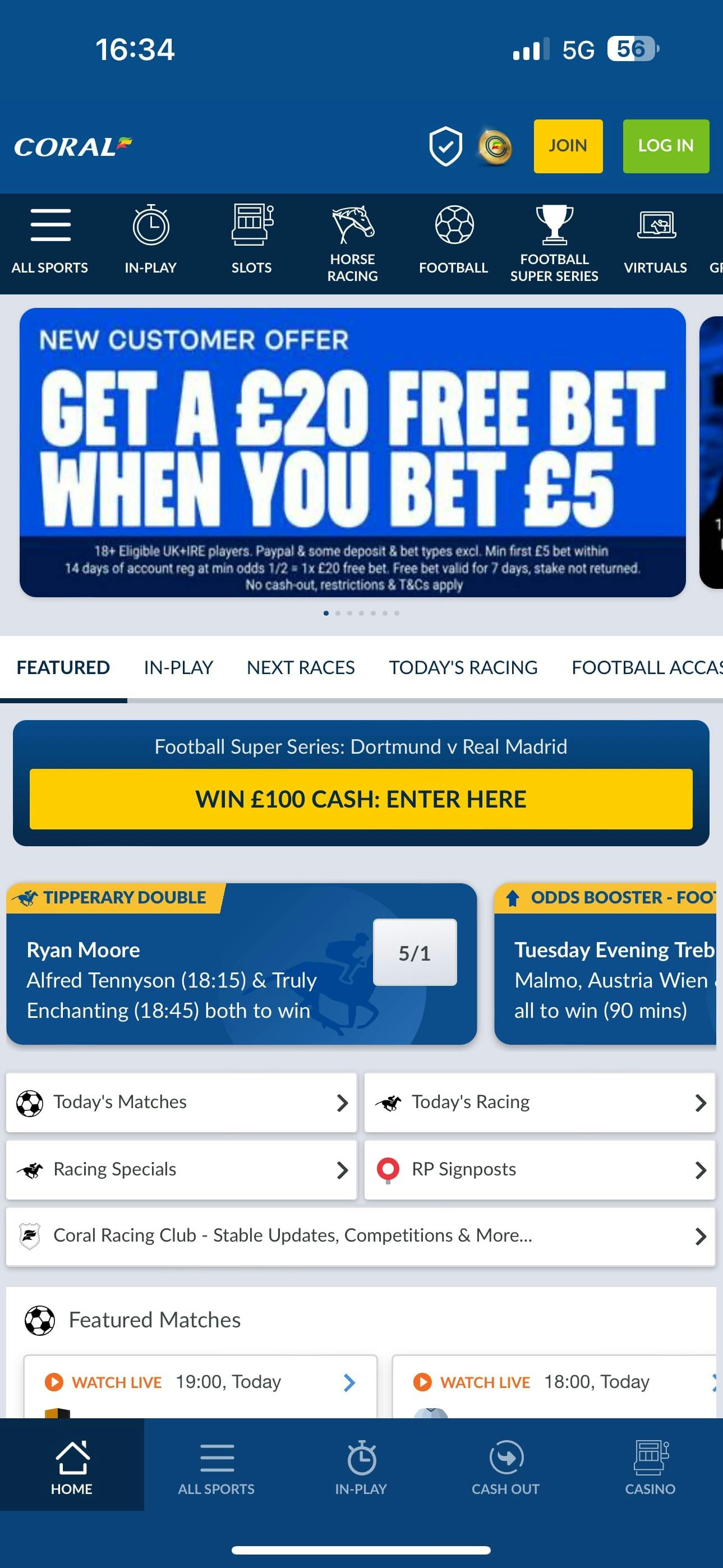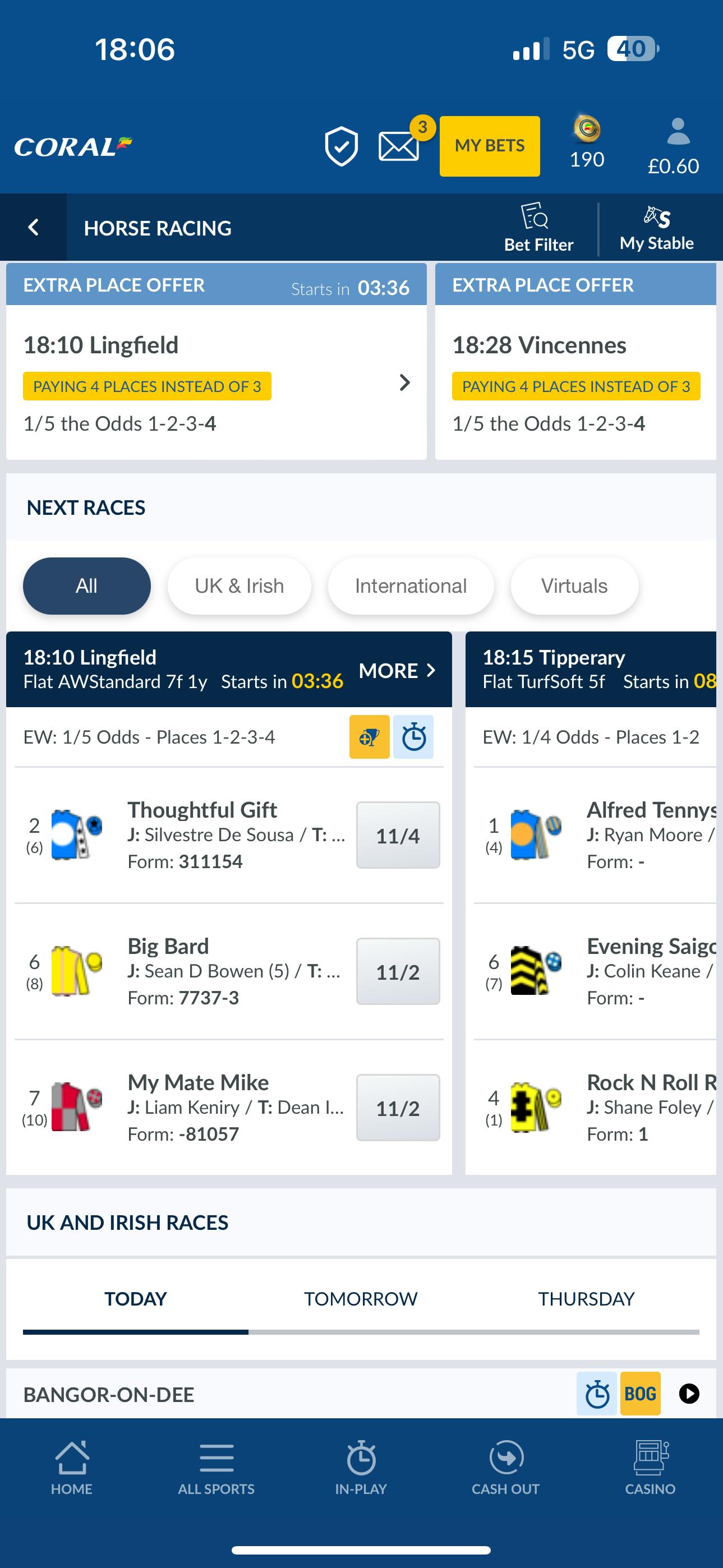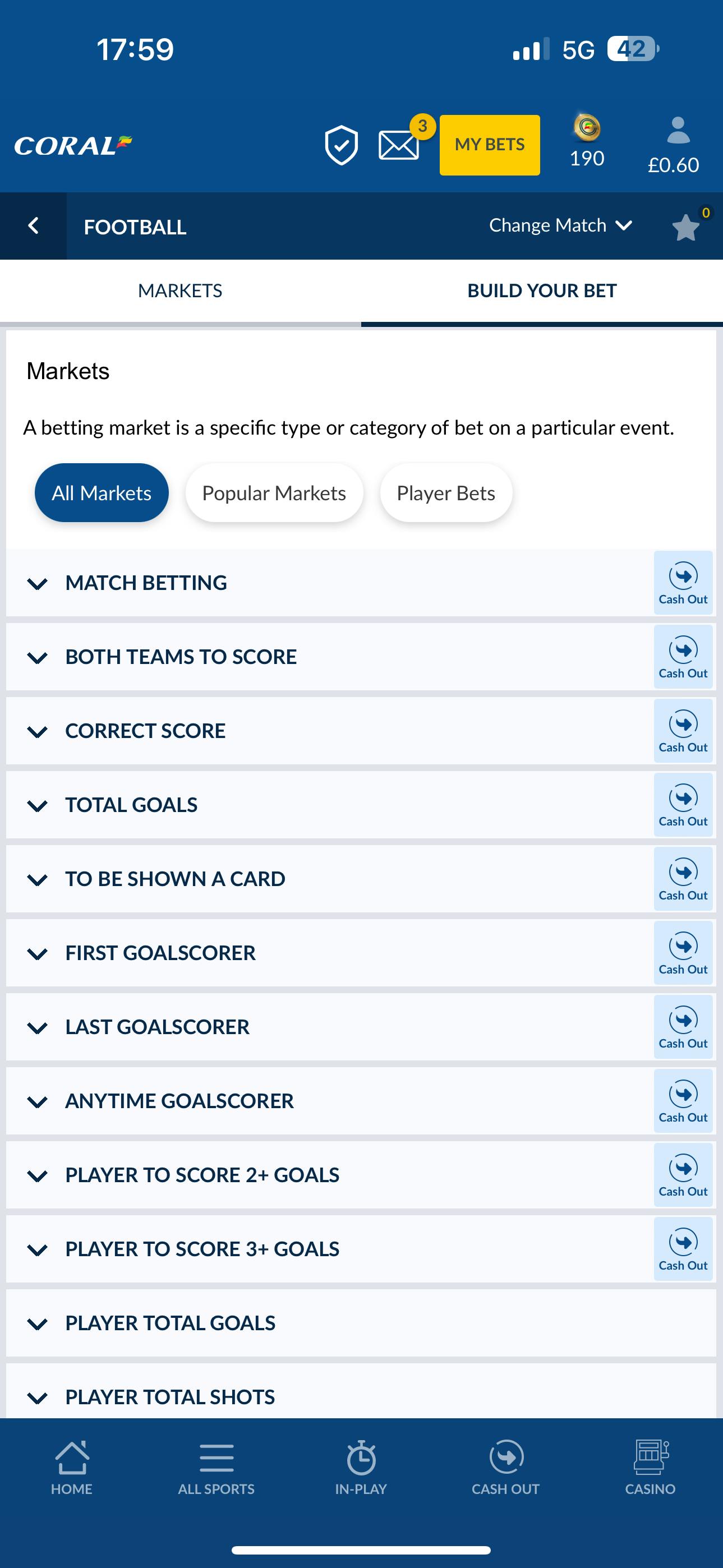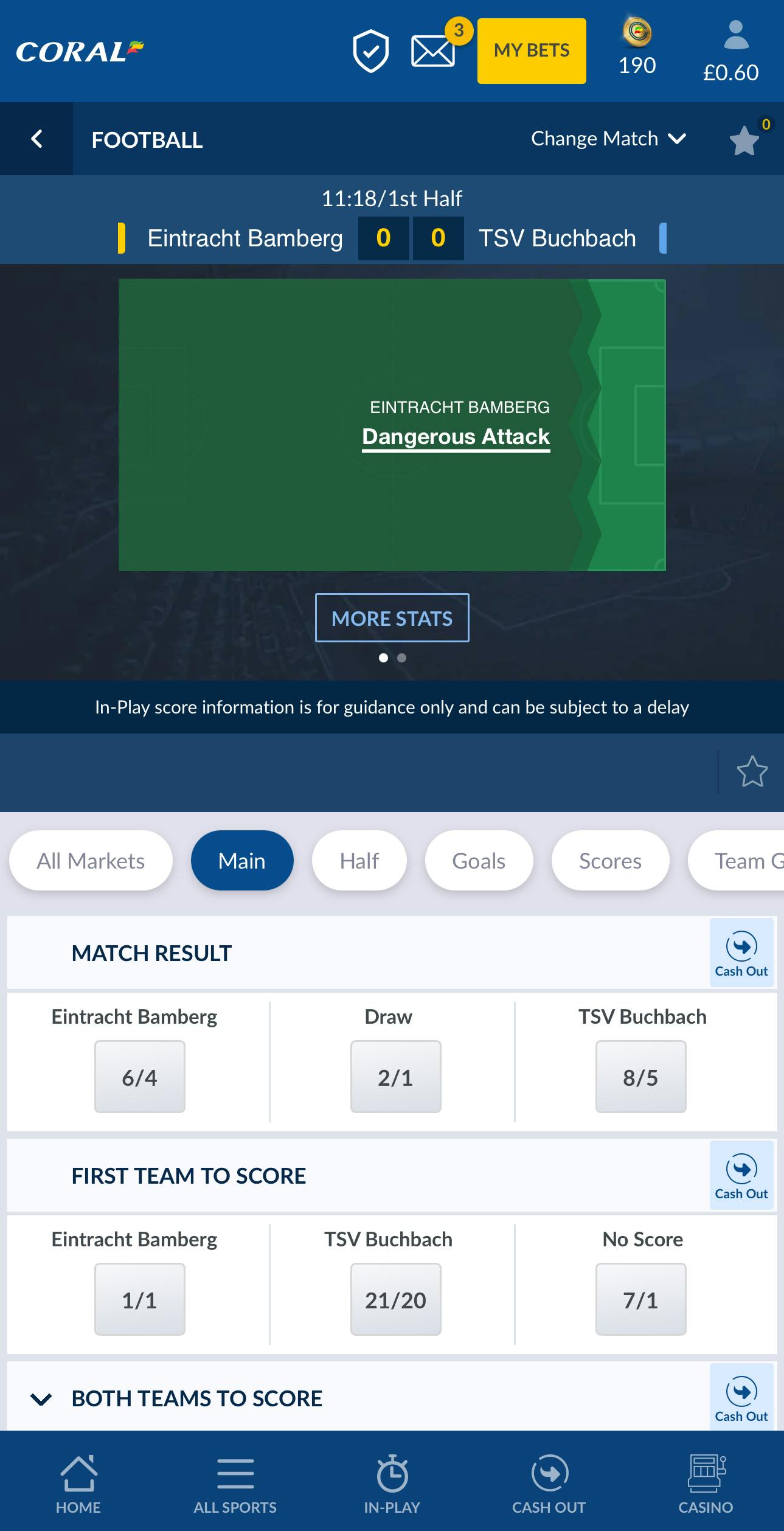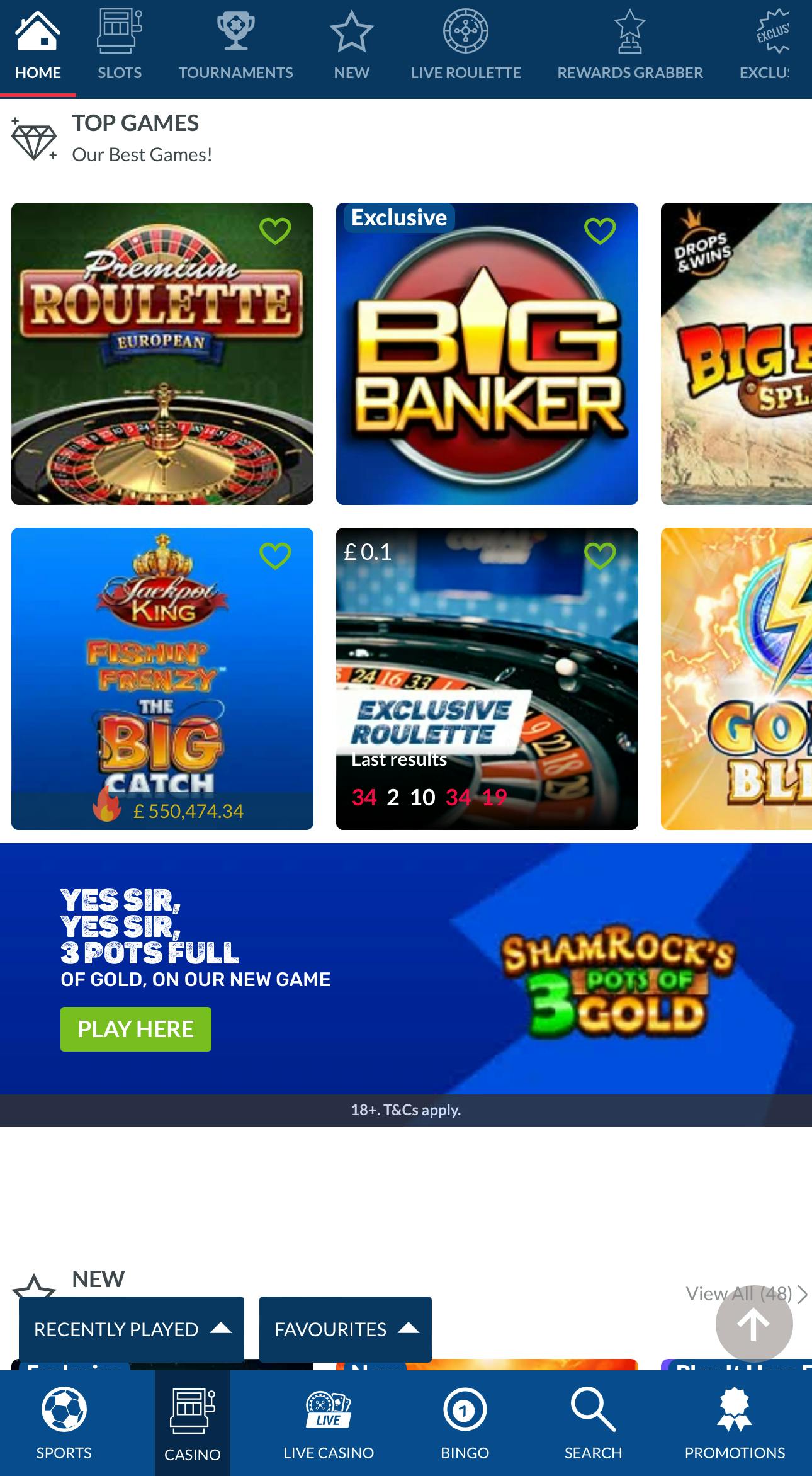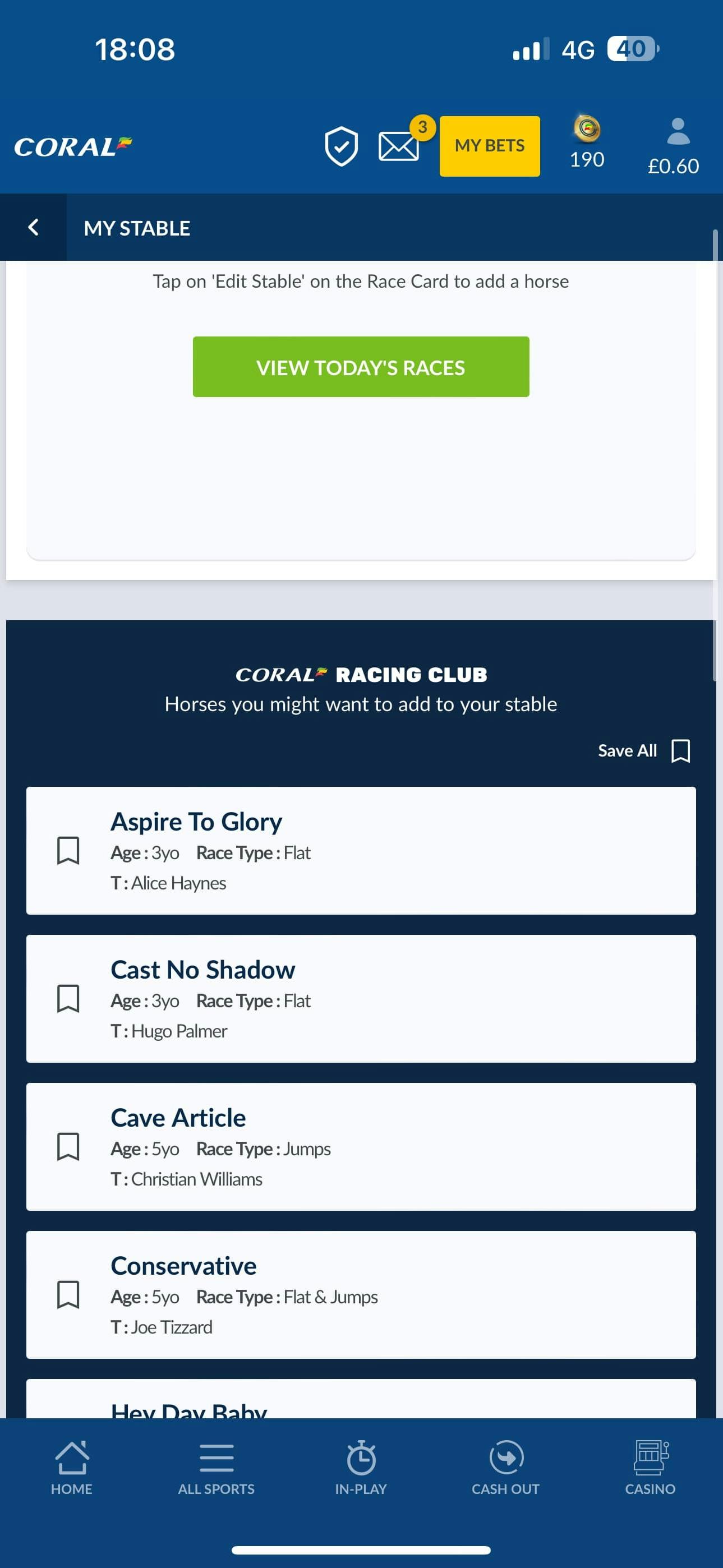Coral Apps - Download The Latest Android and iOS Versions (July 2024)
Coral is one of our top 10 betting sites in the UK, but we wanted to test how its mobile apps compare to other options on the market. Betting on the phone is becoming the norm when gambling now, given its availability, versatility, and depth, and Coral is a fantastic example of this.
Founded in 1926, Coral is one of the most renowned UK bookmakers, and this has translated onto digital platforms as well. With some great offers, including daily promotions, a range of different casino games and an expansive sportsbook, it is clear to see why the app is so popular.
The app is available on both iOS and Android and is well-rated amongst users of both platforms. On the iOS App Store, Coral has a rating of 4.6 stars, whereas on the Android store, the rating is slightly lower at 4.1 stars - a slight drop, but it is still a very good rating.
Across both platforms, there is an average rating of 4.4 from over 30,000 reviews, which is a very promising showing from other customers.
Coral
Google Play App Store
App Store





Coral App Welcome Offers
| Operator | Welcome Offer | Bonus Code | Claim Offer | |
|---|---|---|---|---|
 |
Welcome Offer
Bet £5 Get a £20 Free Bet |
No code required
| Claim Offer | 18+ New UK & ROI Customers only. Min deposit £5. Min first £5 bet at minimum odds 1/2 to qualify for 1x 20 free bet. Certain deposit methods and bet types excl. Free bet valid for 7 days, stake not returned. Restrictions + T&Cs apply. |
 |
Welcome Offer
Bet £10 Get £50 Casino Bonus |
No code required
| Claim Offer | 18+. New customers only. Min spend £10 on qualifying games. Certain deposit types excluded. £50 Bonus on selected games subject to 40x wager req. Must accept within 14 days, valid for 30 days. Player restrictions and T&Cs apply. |
How to Register on the Coral App
Registering on the Coral App is a very simple process, but you can use our step-by-step guide below for some assistance:
Select the ‘Join’ Option
After loading up the app, tap on the yellow ‘Join’ option in the top right corner of the screen to begin the sign-up process.
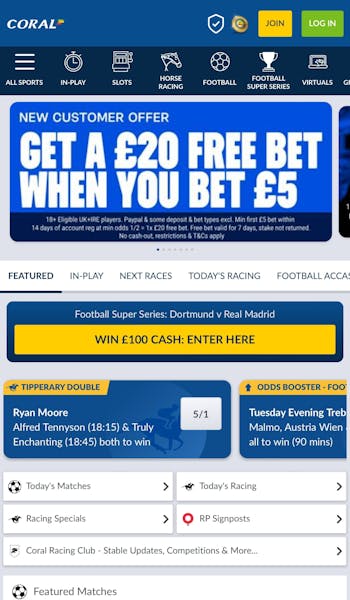
Enter Your Account Details
The next step is to enter the email address which will be linked to your account. Next, choose your User ID and create a password for the account. Once these boxes have been filled, tap on the green ‘Continue’ button.
In the future, you can use your email or your User ID to sign into your account, followed by your password.
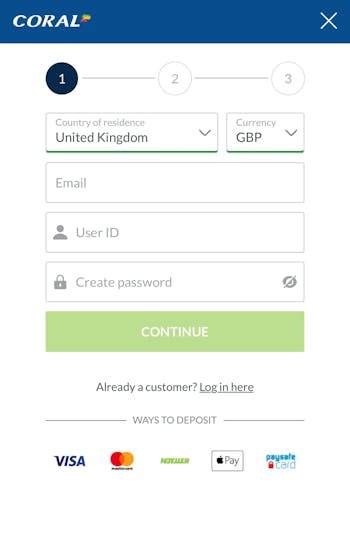
Enter Your Personal Details
The second screen of the sign-up process is all about personal information. Here, you will need to provide details such as title, full name and date of birth. Then, tap on the green ‘Continue’ button.
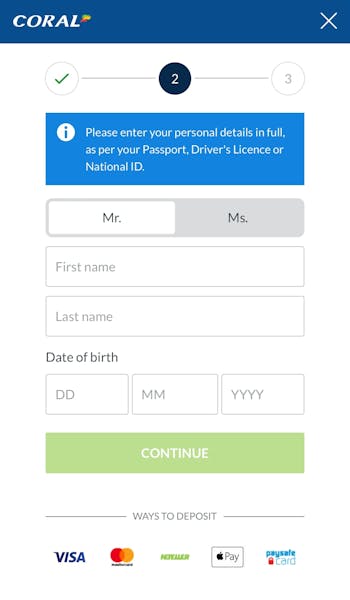
Enter Your Account Details
Finally, you will be asked to provide your telephone number and home address. After this, select the methods of communication you would like to receive from Coral, and tap the green ‘Create my account’ button.
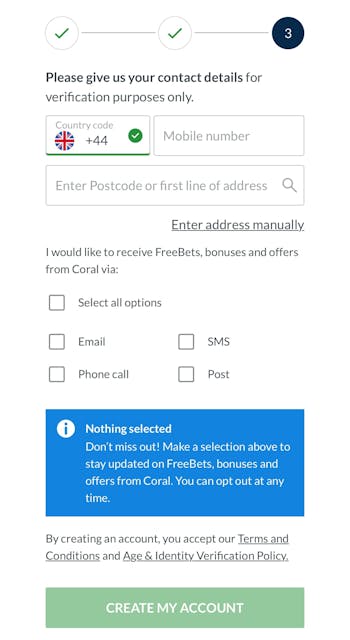
Start Using Coral's App
Following this, you might be brought to a page where further details are needed to confirm your identity. However, after this process, you will be taken back to Coral’s main page where you can begin betting.
Deposits and Withdrawals on the Coral App
Coral offers a good amount of payment methods for deposits and withdrawals, with almost all of them available on the app as well. The only one missing is Instant Bank Transfer, but this is probably something that the bookie will fix in the future.
In any case, as confirmed in our test of Coral, punters can rely on fast withdrawals of betting funds as we had the money in less than an hour. Below, we have listed all of the payment methods that you can find on the Coral app and the details for each.
| Payment Method | Min. Limit | Max. Limit | Transaction Fee | Processing Time |
|---|---|---|---|---|

Visa
| £5 | £2,000 | No Fees | Instant |

Mastercard
| £5 | £2,000 | No Fees | Instant |

Paysafecard
| £5 | £2,000 | No Fees | Instant |

Paypal
| £10 | £2,000 | No Fees | Instant |

Apple Pay
| £5 | £2,000 | No Fees | Instant |

Google Pay
| £5 | £2,000 | No Fees | Instant |
How to Deposit on the Coral App
If you would like to find out how to make a deposit on the Coral app, you can follow our step-by-step guide below:
Enter the ‘Deposit’ Cashier
After opening the app and signing into your Coral account, to deposit, you need to head to the ‘Profile’ section, which can be found by tapping on the icon in the top right-hand corner of your screen. You will be given two standout options, to ‘Deposit’ or to ‘Withdraw’, in this case, we want to click ‘Deposit’.
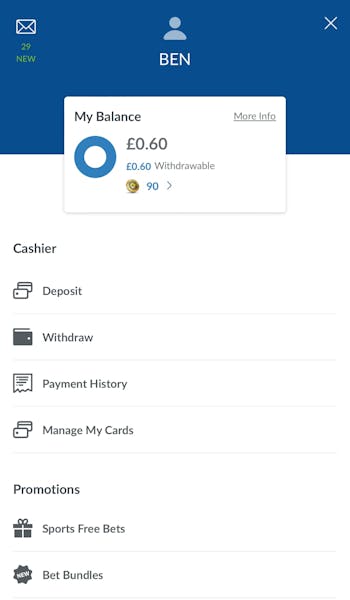
Choose Your Preferred Deposit Method
Next, you will be given a range of different methods that can be used to deposit funds. In our test, we chose to use a Visa debit card. In the future, you will be shown your ‘Preferred methods’, so you do not have to repeat the next step when depositing in the future.
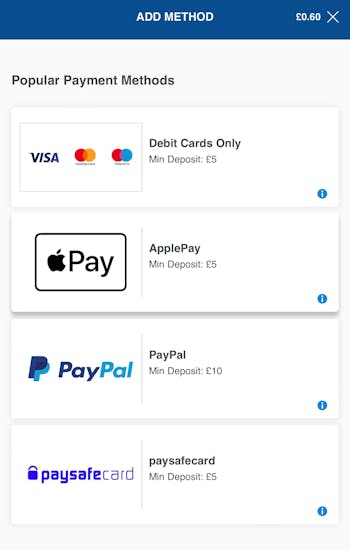
Provide the Payment Method Details
When using a new method or depositing for the first time, you will have to enter your details, but this is a very easy process.
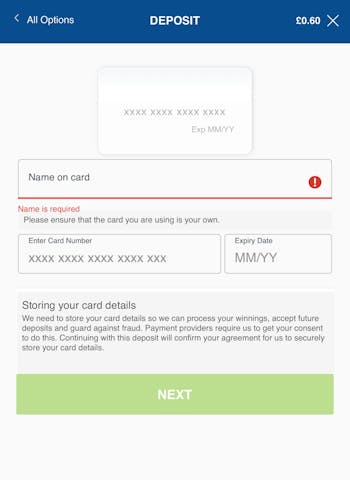
Enter Your Deposit Amount
After entering your details, you will be taken to the ‘Deposit’ screen. There will be pre-available options/recommendations for your amount, but we chose to deposit the minimum amount of £5.
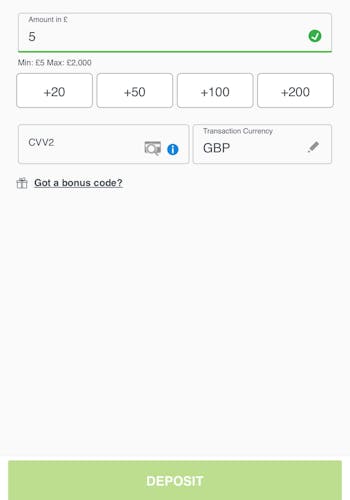
Tap on the Green ‘Deposit’ Button
Once you have entered your deposit amount, tap on the green ‘Deposit’ button, and you will be taken to a confirmation page. Deposits at Coral are instant, regardless of the payment method used.
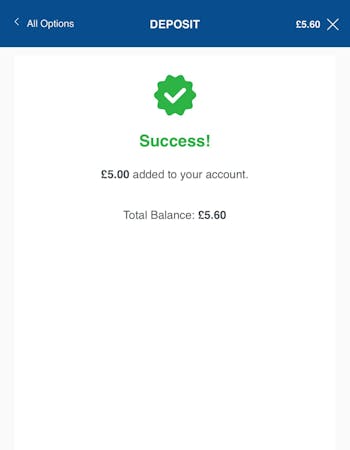
How to Withdraw on the Coral App
If you would like to find out how to request a withdrawal from Coral on its app, you can follow our step-by-step guide below:
Enter the ‘Withdraw’ Cashier
When you would like to withdraw funds, you will need to head to the ‘Profile’ section, which can be found by clicking the icon in the top right-hand corner of your screen. You will be given two standout options, to ‘Deposit’ or to ‘Withdraw’, in this case, we want to ‘Withdraw’.
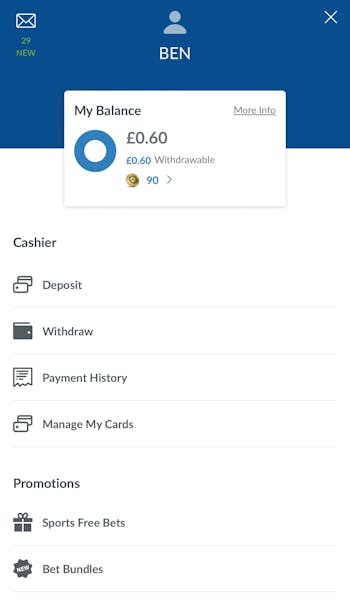
Choose Your Withdrawal Method
Similarly to the ‘Deposit’ process, you will be offered several methods to withdraw your funds. Having said that, you can also use the ‘Preferred Method’ option which is much faster if you want to use an already saved method. In our test, we withdrew with a Visa debit card.
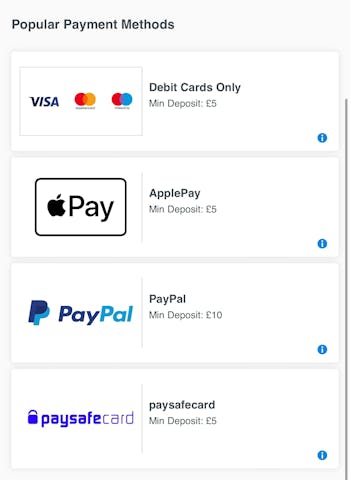
Enter the Amount to Withdraw
Next, you will need to enter the amount you would like to withdraw. The minimum amount is £5 for all payment methods and we opted for this amount in our test.
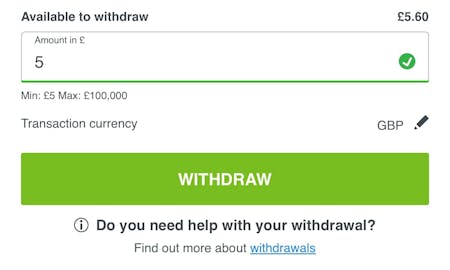
Tap On the Green ‘Withdraw’ Button
After entering the withdrawal amount, tap on the green ‘Withdraw’ button, and you will be taken to a confirmation page. There is a suggestion about how long the process will take, and whilst it says four hours, we received the payment in less than an hour in our test!

Coral App Sports Review
The main focus of the Coral app is, without a doubt, the sports gambling areas. Coral offers a wide range of sports on their app from football to horse racing and less prominent sports, while the full list can be found by tapping on the ‘All Sports’ option from the main screen.
Bets can be placed before and during events, and the Coral app makes in-play betting very easy to navigate. From the main page, select the 'In-Play' option section at the bottom of the screen. In this section, several different options will be shown and they are displayed in the top menu of the screen. Once you have selected an event, you may be shown some live stats, or a map of the action as it happens.
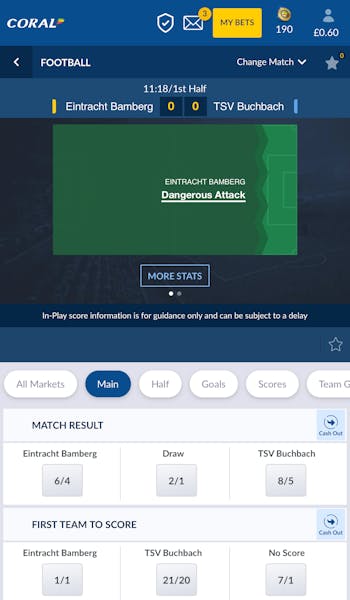
The football market is vast, offering match odds across several leagues and tournaments, so you will find the one you want to bet on very easily. In the football section of the app, you are met with several options, from ‘Today Matches’ to different specials. Additionally, there is a range of Bet Boosts, featured odds for selected fixtures such as BTTS to score in a game, and the In-Play markets.
An impressive depth of markets extends to the ‘Build your Bet’ area, where you can combine many different selections such as Player Assists, Shots outside the box and much, much more. It is very simple to create bet builders on the app thanks to a handy drop-down menu. However, the odds for each selection are not shown, which is a slight drawback when adding selections to your bet slip.
Horse Racing is another area where Coral excels, given they offer access to a range of different markets across a large number of racecourses, and this makes gambling on horses very easy on the app. Furthermore, the ability to watch the race through the app allows you to keep up to date with your bet, and experience the race as if you were there yourself.
Those who are keen on tracking certain horses can do so on the app with the 'My Stable' feature, which makes it easy to keep up with horses you like and to find where and when they are racing next. Common promotions such as Best Odds Guaranteed and Extra Places can also be found on the app, making the Coral app a fantastic choice for betting on horses.
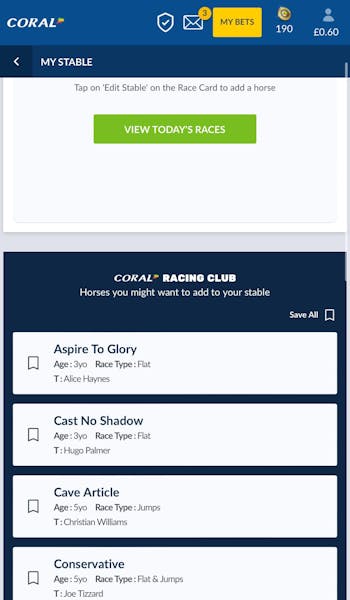
Coral also offers a ‘Rewards Shaker’ game and a ‘Rewards Grabber’ game, which gives you a daily chance to win bet boosts, free bets/spins, and so-called ‘Coral Coins’. This is an in-app currency which can get you free spins, bet boosts and free bets. The free games 'Football Super Series’ and ‘Racing Super Series’ are ones to try as well.
Coral App Casino Review
In addition to the sportsbook, Coral offers a fantastic casino section which can be accessed from the app’s main screen in the bottom right corner. There are a variety of different games, from exclusive Coral games to other well-known slot and casino games, such as ‘Fishing Frenzy’ and ‘Deal or No Deal’.
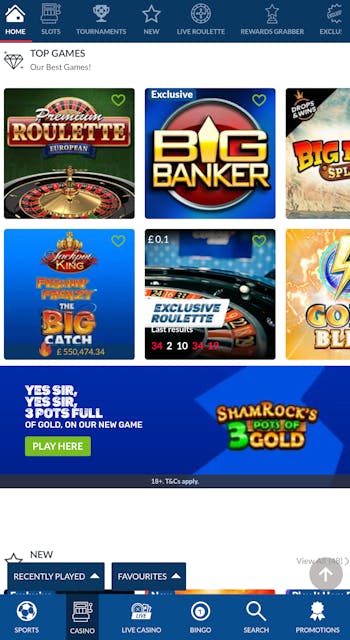
The interface on the apps is quick, with games easy to find thanks to the app's search tool at the bottom of the dedicated casino menu. There are also different categories, such as 'New' and 'Slots', so those who aren't looking for anything specific can also browse the library easily. Not to mention the promoted games on the casino landing page.
Overall, Coral is a very versatile app for casino games and it is probably fair to say that the quality is up there with the sportsbook. Especially considering some sports apps do not feature an in-house casino section as broad as Coral’s.
Customer Support on the Coral App
Customer support is essential for any betting site, old as well as new, and Coral offers a dedicated section of the app support. To find this, head over to the ‘Profile’ section through the icon on the top-right corner of your screen, and then scroll down to the ‘Help & Contact’ option.
The first options will be popular articles and categories, however, you can also browse other help topics, if your issue is not shown in the above options. Each of the query sections has a detailed description of what your issue may be, and how it can be solved, and some queries have video assistance to partner this information.
However, if you require further assistance, you can select that you need more help, and you will be taken to a ‘Contact Us’ page. Here, you will be offered several options from messaging Coral on Facebook, Instagram or X. Each of these options offers 24/7 service, and the average response time is around five minutes, according to the app.
Alternatively, you can enter the app’s live chat, or email Coral. The live chat initially offers communication via an Assistance Bot, but you can request to speak to an advisor. There is also the option of viewing your ‘Chat History’, where you can view your previous queries, or see the status of your ongoing communications.
Expert Opinion of the Coral App

Overall, Coral is among the best apps available for gambling, and that includes both the sportsbook and the casino. There are a variety of different sports to select from and the depth of markets is impressive for each, which often means you can find some great betting value.
Additionally, the app offers several promotions, such as the daily chance to win free bets, free spins and having the odds of your bet boosted. The app can sometimes be perceived as a little bit slow, but this is not something we have experienced regularly so it could just be a bug of some sort.
Given the versatility and depth of the app, it is a great one for punters to have and we would recommend downloading it.
Other Betting Apps

Accredited football journalist with a focus on Italian football, working for the likes of SempreMilan and Serie A Total. As an avid punter, I enjoy browsing sportsbooks for the best-value bets.