Unibet App Ratings, Reviews & Download Links
Founded in 1997, Unibet has become one of the most recognisable betting brands in Europe. Sponsorship deals across a variety of sports are in place, most notably within football including big-name clubs such as Rangers and Ajax.
The Unibet app is well regarded by punters and performs consistently across both major app stores:
- ⭐ 4.0 average on the App Store (3k+ reviews)
- ⭐ 4.0 average on Google Play (11k+ reviews)
These solid player ratings reflect a smooth, reliable mobile betting experience across iOS and Android. The Unibet team also appears committed to ongoing improvements, releasing regular updates.
You can download the Unibet app using the links below, or keep scrolling to see real screenshots from our full test. This includes the sign-up process, deposit and withdrawal tests, and our expert betting review.
-
Unibet Apps




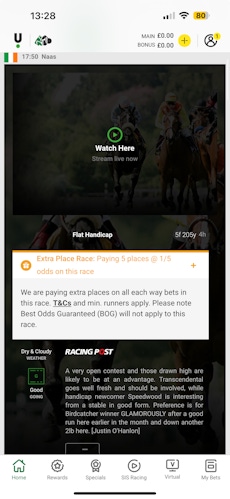

Unibet Welcome Offers
| Operator | Welcome Offer | Bonus Code | Claim Offer | |
|---|---|---|---|---|
 | Betting Offer Bet £10 Get £30 in Free Bets | No code required | Claim Offer | 18+| GambleAware.org. New GB customers only. Opt in. Deposit and Bet £10+ on sports at min odds of 2.0+ (1/1) for £30 in Free Bets within 7 days. Debit cards or instant bank transfers only. Free bets expire within 7 days of issue. Geographical restrictions and T&C’s apply. |
 | Casino Offer Play £10 Get 200 Free Spins | No code required | Claim Offer | 18+ | GambleAware.org. New GB customers only. Opt in. Deposit & Stake £10 on slots to get 200 x £0.10 Free Spins on Big Bass Bonanza with 10x wagering on free spins. Debit card or instant bank transfer only. Claim within 7 days. Spins expire within 48 hours. Geographical restrictions and T&Cs apply. |
How to Register on the Unibet App
If you would like to find out how to register on the Unibet App, you can follow our step-by-step guide below:
-
Start the Sign-Up Process
If you are looking to create an account on Unibet on the app, simply tap the green 'Register' button in the top right corner of the screen to start the process.
-
Select Your Welcome Offer
The first step is to select your sign-up offer, which is often not something we see so early in the process (or at all, for that matter). There are multiple options to choose from, and when you have selected your preferred offer, scroll to the bottom and tap the yellow 'I want this offer'.
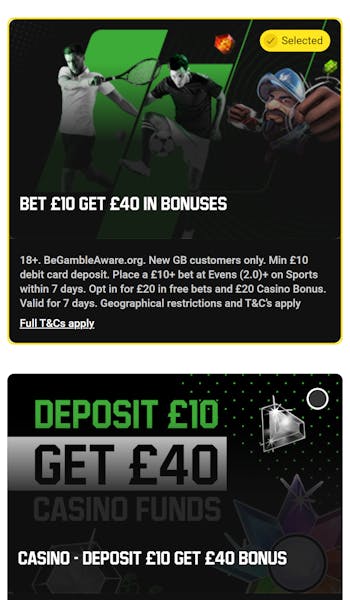
-
Create the Account Details
Following this, you will be asked to insert your personal information, such as your name, date of birth, and then your account information. Once this has been completed, tap the yellow 'Continue' button.
-
Finalise the Sign-Up Process
Finally, you will be asked to enter your address and telephone number, alongside selecting your marketing preferences. Then, confirm you accept the T&Cs and tap the yellow 'Join' option.
Deposits and Withdrawals on the Unibet App
Unfortunately, the Unibet payment methods are quite limited, and when testing it on iOS, we were only provided with three options: Apple Pay, debit card and Bank Transfer. More options are available, such as the e-wallet Skrill, but then you need to do it on a laptop or in a browser.
Unfortunately for Android users, Unibet is not among the bookmakers that accept Google Pay. Below, we have collected everything you need to know about deposits and withdrawals on the Unibet app:
| Payment Method | Min Deposit | Max Deposit | Deposit Fee | Processing Time | Triggers Bonus |
|---|---|---|---|---|---|
| Visa | £5 | £10,000 | No fee | Instant | |
 Mastercard | £5 | £10,000 | No fee | Instant | |
| Apple Pay | £5 | £10,000 | No fee | Instant |
| Payment Method | Min Withdrawal | Max Withdrawal | Withdrawal Fee | Withdrawal Time |
|---|---|---|---|---|
| Visa | £5 | Not specified | No fee | 3 hours in our test |
 Mastercard | £5 | Not specified | No fee | 1-3 business days |
| Apple Pay | £5 | Not specified | No fee | Instant in our test |
How to Deposit at Unibet
If you are new to the Unibet app and would like some assistance with depositing funds, you can follow our step-by-step guide below:
-
Enter the 'Deposit' Cashier
After opening the app and signing in, you need to head over to the ‘Profile’ section to begin the deposit process, tapping on the icon in the top right corner of the screen. Then, select the ‘Deposit’ option.
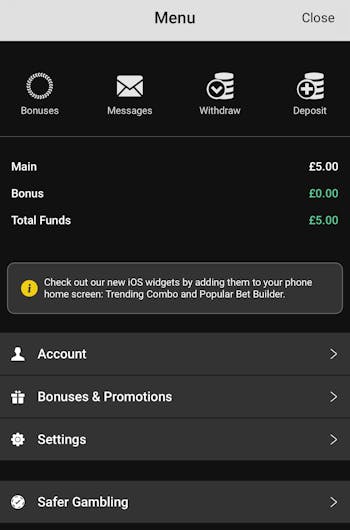
-
Choose Your Payment Method
Now in the ‘Deposit’ section, you will first be asked to select your preferred payment method. There are a plethora of methods available on Unibet, so simply choose the one you like. In our test, we chose to deposit with a Visa debit card.
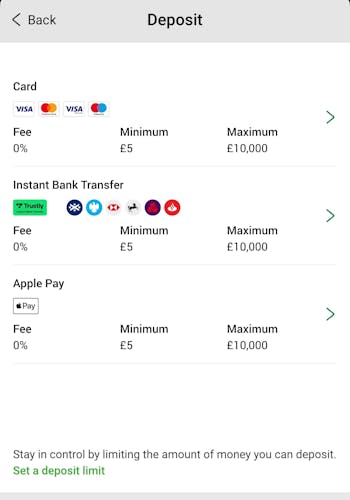
-
Enter the Deposit Details
The next step is to enter the details for your payment method as well as the amount you would like to deposit. In our test, we chose to deposit the minimum possible, i.e. £5.
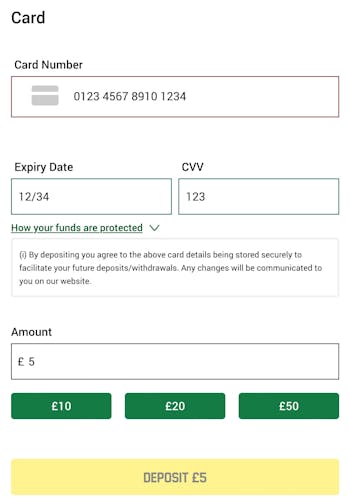
-
Tap on the Yellow ‘Deposit’ Button
To complete the deposit process, tap on the yellow ‘Deposit’ button at the bottom of the screen, then you will be taken to a screen confirming your deposit, and you are ready to begin betting on the app.
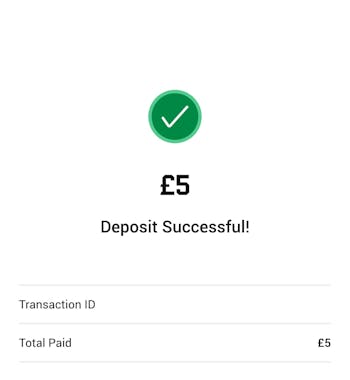
How to Withdraw From Unibet
If you are unsure about how to withdraw funds on the Unibet app, you can follow our step-by-step below for some assistance:
-
Enter the ‘Withdrawal’ Cashier
After opening the app and signing in, you need to tap on the profile icon in the top-right corner of your screen. Then, select the ‘Withdraw’ option in the menu that pops up.
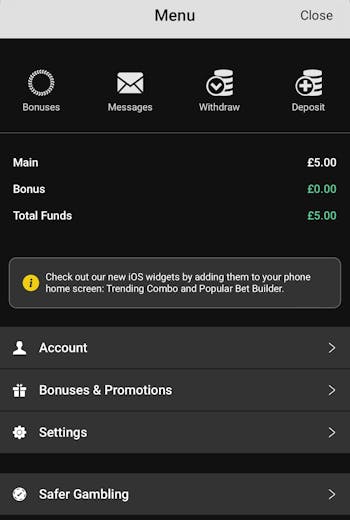
-
Pick Different Method or Proceed
You will be presented with the different payment methods once again and if you would like to pick a different one, compared to the deposit, you will need to enter all the details again. If not, proceed with your preferred method to the next step.
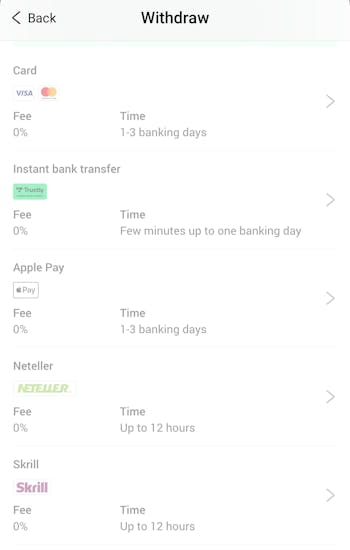
-
Enter Amount and Tap on 'Withdraw'
If you intend to use the same payment method you deposited with, then the process is very swift indeed. Simply enter the amount you would like to deposit and tap the yellow ‘Withdraw’ option.
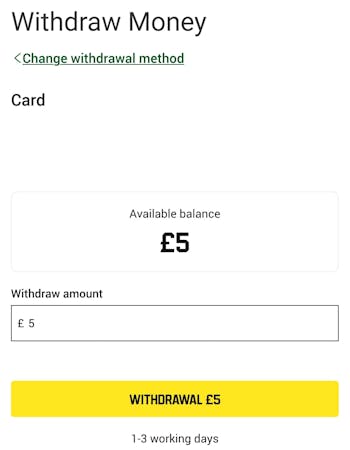
-
Wait for the Money
After tapping on the ‘Withdraw’ button, you will be taken to a confirmation screen which confirms the process is underway. It may say the withdrawal is pending, but this is by Unibet themselves rather than something you must do.
In our test of the Unibet withdrawal process, the funds arrived in the bank account within four hours - more specifically just over 3 hours - but it is possible that the process can be shorter or longer.
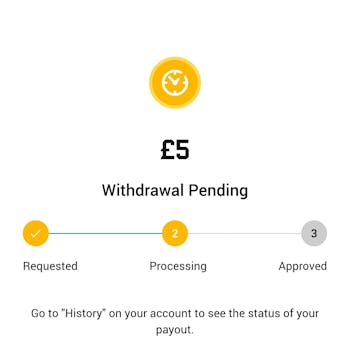
Unibet App Sports Review
When opening the app, you are immediately presented with several fixtures and options. Not only is the interface nice, but it is easy to find whatever you are looking for. It should be noted that the sportsbook used to be provided by Kambi, but that is no longer the case.
From the home screen, you are presented with some in-play fixtures, popular bet builders and some of the top fixtures from the day. In addition to this, you are presented with several promotions for existing customers at the top of the screen.

To find other sports, there are a few things you can do. The first option is scrolling the menu at the top of the screen, which presents the most popular sports and gradually shows other things. Alternatively, you can use the search tab at the bottom of the screen, or tap the option next to the Unibet logo at the top left of the screen.
Finding in-play sports is very easy to do, whilst there are some fixtures presented on the home screen, there are limited options, so if you would like to expand on the possibilities, tap the 'In-Play' option at the bottom of the screen. From here, you are shown in-play football fixtures, but you can select other sports as well.

Revisiting the list of sports, there is a fantastic range on offer, from Australian football to winter Sports. Additionally, Unibet offers the ability to gamble on politics as well as TV & novelty. Naturally, competitions such as the Premier League and the Champions League are in high demand, thus promoted by the bookie.
When looking to bet on football fixtures, you can create bet builders and it is very easy to navigate this area. Simply select a fixture and tap the bet builder option, from here, you can scroll through the options.
Betting on horse racing on Unibet is also a very pleasant experience, hence why it was named among the best sport of kings bookies by us. Not only is it easy to find different meetings, but you can also find them in advance. As you can see in the image below, streaming of the horse racing action is also offered.
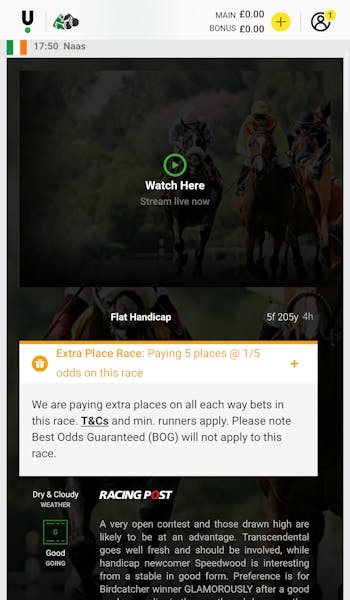
The Unibet app highlights race information from Racing Post for a large amount of races across the UK and Ireland, which is a nice touch, and helps punters find additional information about the races.
Unibet App Casino Review
Unfortunately for users who are looking to use the casino as well as the sportsbook, you will not be able to use the regular app. Instead, you must download the designated Unibet casino app. Of course, this is not the worst thing in the world, but since many other apps offer everything under the same umbrella, it is a bit disappointing.
Customer Support on the Unibet App
Getting in touch with customer support on the Unibet app is very easy. Simply head to the 'Profile' area, and then scroll down to the 'Help & Info' area, and then tap the 'Contact Us' option.
From here, you will be shown several areas where you can get help, and each section has multiple sub-sections. For example, you can go from the initial help screen to a guide on how to solve your problem in a few taps.
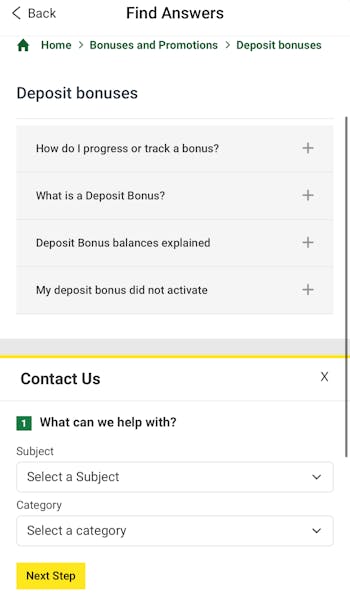
However, if this is not enough, you can easily locate the contact area. Simply tap the 'Contact Us' option, and then you will be asked to choose the subject and category of your issue. You are then provided with some pre-available resources, and if none of these work, you can enter a live chat, or ask to ring Unibet.
Expert Opinion of the Unibet App

There are many good things to say about the Unibet app. Not only is the app easy to navigate, but the interface is also very nice, which can be appreciated when using the app. However, this is not the only reason to download the app.
In terms of the markets, there is a lot on offer given the range of different sports, the market depth for each of these (as well as low betting margins) and the promotions that can be used. However, the fact there is no casino section of the app is somewhat frustrating, especially given other apps offer this as well.
More Unibet Guides

Ben is an accredited football journalist who follows anything from League One to Serie A, also working for the likes of SempreMilan and Total Italian Football. As an avid punter, he has become the master tester at BettingLounge, refusing to take bookies by their words when it comes to withdrawal times and much more.
















