PlayOJO Withdrawal Time Test: 6 Hours via Visa (2026)
Wondering how long it actually takes to get your money from PlayOJO? We put the withdrawal time to the test using real money and a Visa debit card, receiving our money after six hours.
In this guide, you will find our full test results, the step-by-step breakdown of the process, and tips to get your money out faster.
How Long Does a PlayOJO Withdrawal Take? (Our Test)
PlayOJO Withdrawal Time for Each Payment Method
It's quite likely that you will have heard of PlayOJO, even if you don't really use casino sites. In the UK, heavy marketing has made it a recognisable brand. For those looking for a new casino option, as such, there is a lot to like with more than 6,000 slot games and a heap of classic table games.
But what about withdrawing funds? There is a decent number of methods available and the minimum withdrawal is quite low. Our tests also showed that the money can arrive in your bank account within hours, which is a decent result.
Below, we have collected everything you need to know about withdrawing funds at PlayOJO, from the payment methods available to the minimum withdrawal amount for each.
| Payment Method | Min Withdrawal | Max Withdrawal | Withdrawal Fee | Withdrawal Time |
|---|---|---|---|---|
| Visa | £1 | Not specified | No fee | 6 hours in our test |
 Mastercard | £1 | Not specified | No fee | 1-3 business days |
 PayPal | £20 | £5,000 | No fee | Within a few hours |
 Instant Bank Transfer | £1 | Not specified | No fee | Within a few minutes |
What Is the Fastest Way to Withdraw Money From PlayOJO?
The fastest withdrawal method at PlayOJO varies from situation to situation. In our test with a Visa debit card, for example, the money arrived in our bank account after six hours. However, it's possible that the popular e-wallet PayPal could be faster.
Furthermore, PlayOJO does accept Instant Bank Transfer but as is made clear in the withdrawal cashier (see our step-by-step below), you must withdraw to the same method you used to deposit. This will likely steer some away from using Instant Bank Transfer, even if it's a brilliant method for withdrawal speed.
How to Withdraw Funds From PlayOJO
If you are new to PlayOJO and would like some help with withdrawals, you can follow our step-by-step guide below:
-
Navigate to the ‘Withdrawal’ Cashier
When you are ready to request a withdrawal from PlayOJO, you need to head to the cashier as when making a deposit. Then, from the options available, tap the 'Withdraw' option as you can see in the image below.
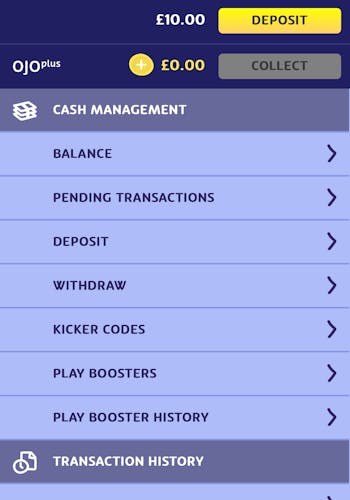
-
Choose the Payment Method
Now that you have entered the cashier, you will be given a bit of information to read through, as well as being offered two choices for your withdrawal (which depends on your deposit method). In our test, we opted to use a Visa debit.
-
Read the Terms and Enter the Amount
Here, you will need to read through the terms of the withdrawal, along with the warnings from the bookmaker. We just continued through, though, without uploading another method. Then, we entered the money we wanted to withdraw - which was £10.
-
Tap the 'Submit' Button
Finally, you will be shown another warning for your withdrawal, which you must tap 'Confirm Withdrawal' with. Then, tap 'Submit' again, and you will have submitted the request. You will also be given a reminder that the withdrawal is not reversible.
In our latest test, the money was with us in six hours, which is certainly not the best result we have recorded.
PlayOJO Withdrawal Time FAQs
What is the withdrawal time at PlayOJO?
What withdrawal methods does PlayOJO have?
More PlayOJO Guides

Ben is an accredited football journalist who follows anything from League One to Serie A, also working for the likes of SempreMilan and Total Italian Football. As an avid punter, he has become the master tester at BettingLounge, refusing to take bookies by their words when it comes to withdrawal times and much more.






