CopyBet App Ratings, Reviews & Download Links
Founded in 2016, CopyBet initially focused fully on its website. In 2020, however, the bookmaker finally delivered with an app and stated that it had 'made social betting even easier', whilst not lessening the quality of the product.
While still building its reputation, CopyBet's mobile apps have received mixed reviews across platforms, with a noticeable split between iOS and Android users.
- ⭐ App Store: 4.2 from 1,800+ reviews.
- ⭐ Google Play: 2.9 from 390+ reviews.
Despite the gap, the iOS app’s performance is particularly impressive, even ranking among the top 30 sports apps in the store at times. The Android version is less used and has a smaller review base, which may be affecting the overall score.
You can download the CopyBet app using the links below, or scroll down for our full real-money test, including sign-up time, deposit experience, and how long it took to receive our withdrawal.
-
CopyBet Apps


CopyBet Welcome Offer
Copybet has a sports welcome offer but no others, which makes sense as they only offer a sportsbook at this time.
| Operator | Welcome Offer | Bonus Code | Claim Offer | |
|---|---|---|---|---|
 | Betting Offer Bet £20, Get £20 in Free Bets + Up to 15% Daily Profit Boost | No code required | Claim Offer | Full T&Cs apply. New UK customers only. The qualifying bet should be either a Single or Acca (2+ selections) bet, start at £20, have 1.9 or greater odds and must be settled within 7 days of opt-in. The Free bet include: 1 x £20 Free bet any Live or Pre-Match event. Max payout – £500. 7-day expiry. To unlock the offer, complete the first deposit via the banking app secured by Truelayer. Profit boost: One boost per day; claim required. 1 day to claim (by 23:59 UTC+3). Max stake £30. Single bets only. No Free Bets. Profit Boost valid for 24 hrs. Max payout £1,000. Credited within 24 hrs. 18+. BeGambleAware.com |
How to Register on the CopyBet App
If you would like to find out how to register on the CopyBet App, you can follow our step-by-step guide below:
-
Head to CopyBet
Once you have downloaded the app, signing up is rather easy, as is to be expected, especially as you must sign up via the app to access the registration bonus.
-
Create a CopyBet Account
In the first step of the registration, you need to create your CopyBet account by entering an email - once this is done, you will be sent a verification code and then have access to an account. Alternatively, you can just use your Google or Apple account.
-
Verify Your CopyBet Account
After creating the account, you will be redirected to your profile page. Here, you will see the option 'Verify In 2 Min' in the top right corner. Tap on this to continue the process.
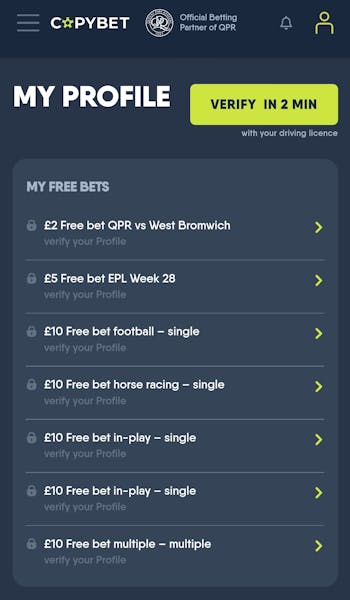
-
Choose Verification Method and Follow the Instructions
On the verification page, you will be asked to choose your verification method: 'Use Driving Licence' or 'Use Another ID'. Choose the option you prefer and then follow the instructions given to complete the verification. Once complete, you can begin betting.
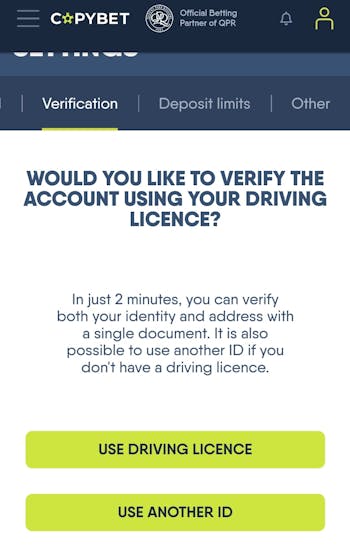
Deposits and Withdrawals on the CopyBet App
Unfortunately, the payment methods with CopyBet are far from great. Even if it is a slightly newer bookmaker (which is a bit of a reach, admittedly), more is certainly expected of the brand.
Previously, the site showed the option to deposit with Apple Pay, Google Pay, Skrill and other e-wallets. However, when we tested the process, we could not use these methods. Now, they have been completely removed from the app, which is a real poor showing, as there are only two methods accepted on CopyBet: debit card and instant bank transfer.
Furthermore, the site has raised the minimum deposit from £10 to £20 which, even previously, was seen as a bit excessive. In other words, it is really not a good look for CopyBet. Below, we have collected everything you need to know about deposits and withdrawals on the CopyBet app:
| Payment Method | Min Deposit | Max Deposit | Deposit Fee | Processing Time | Triggers Bonus |
|---|---|---|---|---|---|
| Visa | £20 | £1,000 | No fee | Instant | |
 Mastercard | £20 | £1,000 | No fee | Instant | |
 Instant Bank Transfer | £20 | Not specified | No fee | Instant |
| Payment Method | Min Withdrawal | Max Withdrawal | Withdrawal Fee | Withdrawal Time |
|---|---|---|---|---|
| Visa | £1 | Not specified | No fee | 48 hours in our test |
 Mastercard | £1 | Not specified | No fee | 2-5 business days |
 Instant Bank Transfer | £1 | Not specified | No fee | Within minutes |
How to Deposit at CopyBet
If you are new to the CopyBet app and would like some assistance with depositing funds, you can follow our step-by-step guide below:
-
Head Over to the ‘Deposit’ Cashier
Once you have opened the CopyBet app, tap the ‘Home’ icon in the bottom left corner of the screen, and then choose ‘Deposit’ option.
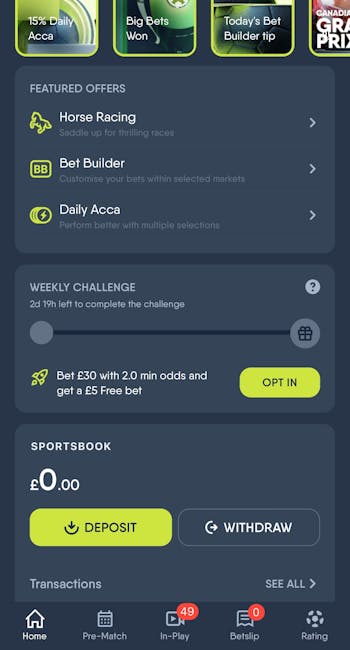
-
Select Your Preferred Deposit Method
In the cashier, the first thing to decide is the payment method. Copybet offers quite a poor amount of methods, and for first-time payments, you are eligible for the welcome offer if you use the Instant Banking method.
Instant Banking is available for customers from HSBC, Barclays, NatWest, Lloyds Bank and more.
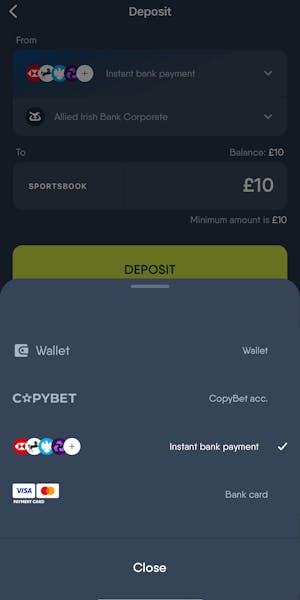
-
Enter the Deposit Amount
Once you have selected your payment method, enter the amount you would like to deposit and then tap the yellow ‘Deposit’ button.
For first-time deposits, you will be asked to provide some identification information through an in-app verification process.
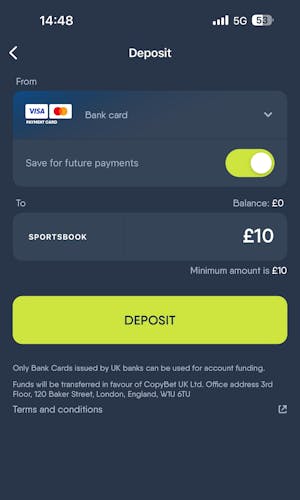
-
Enter Your Payment Information
After this, you will be taken to a new page to provide your payment details. Then, tap the yellow ‘Pay X’ button.
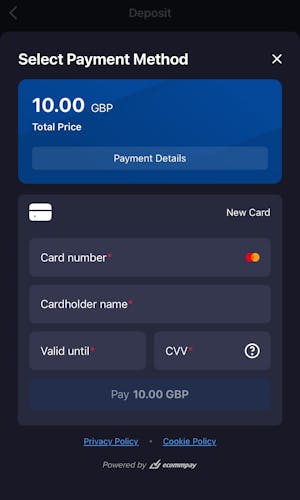
-
Start Betting!
Finally, you will be taken to a confirmation screen stating that your deposit has been successful, and you are free to begin betting with CopyBet.
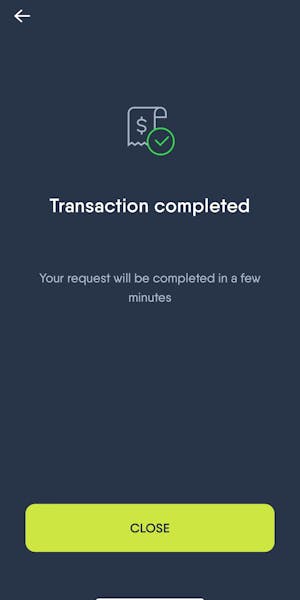
How to Withdraw From CopyBet
If you are unsure about how to withdraw funds on the CopyBet app, you can follow our step-by-step guide below for some assistance:
-
Head Over to the ‘Withdrawal’ Cashier
Using the main menu of the CopyBet app, head over to the 'Home section' and select the 'Withdraw' option. This will bring you to the withdrawal cashier.
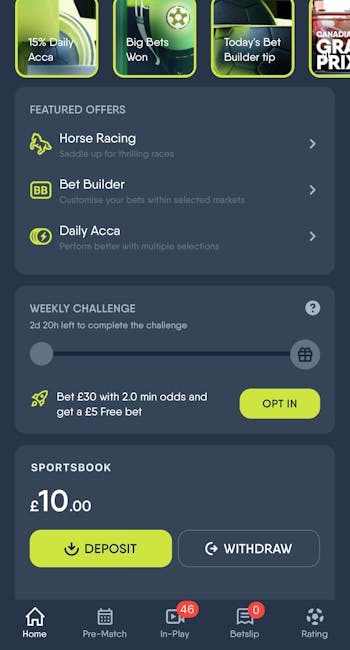
-
Enter the Withdrawal Amount
First of all, once in the cashier, you will need to enter the amount you would like to withdraw.
-
Choose Your Payment Method
For first-time withdrawals, Copybet will assume that you would like to use the same method as the deposit. It is possible to change the method, but you must first withdraw the deposit amount to the same method in line with money laundering regulations.
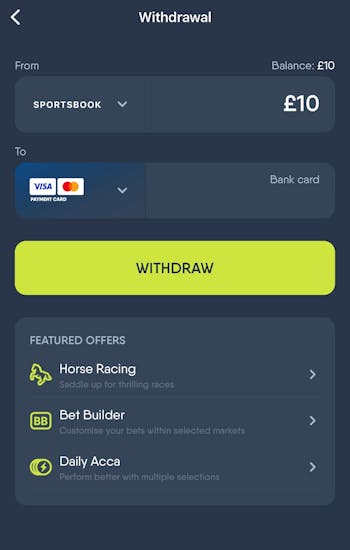
-
Complete the Withdrawal Request
Finally, tap the yellow 'Withdrawal' button to complete the request. You will then be taken to a confirmation screen, stating that the withdrawal is on its. Although the app states it will be processed within just minutes, the money did not arrive in our bank account until 48 hours later. This makes CopyBet among the slowest bookies we have tested.
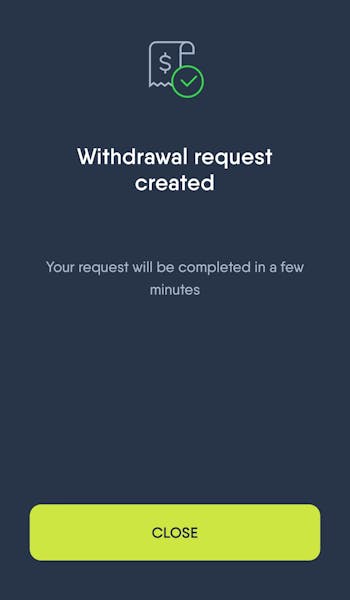
CopyBet App Sports Review
For many of the best betting apps, you will be loaded into an area which shows some of the fixtures of the day, highlighting the best there is to offer. With CopyBet, however, this is really not the case.

Instead, customers are welcomed to what is essentially a profile area, with the site displaying a promotion, an 'Invite Friends' initiative, whilst also showing off the balances in your accounts.
From this home page, you have to tap 'Pre-Match' to actually find a 'traditional' sort of homepage area, though even this is really lacking. Rather than being given a list of some of the best fixtures, it just shows a list of leagues.
There are some 'Featured Events', however, some of these games were almost a week in advance, which again is a poor reflection of the site.

To its credit, the site boasts a nice range of sports available, which can be found by tapping the three lines in the top left corner. The expected options are all present, but the app also offers some unexpected sports like NASCAR and Aussie Rules. In total, there are more than 30 sports offered, including Esports.
Heading over to the 'In-Play' area brings a bit of a shock, with the area actually being slightly better put together than the 'Pre-Match' section, which is definitely a rarity.
Navigating a football fixture in the app is quite easy, though getting something like that wrong is hard if we're being completely honest. The area could definitely do with a little work, with each section being an open tab, which makes scrolling a bit difficult.
The search feature, on the other hand, is a nice addition and does help when looking for specific markets.

That being said, the feel-good factor of the area comes to an end with the bet builder area, which seems like a completely different build, considering the colours change, and it comes up in a new tab. It certainly is not the best bet builder we have tested, put it that way.
Horse racing betting is possible on the app, and there are some niceties to it. For example, the layout is quite good and best odds guaranteed is offered. However, the range of markets is really poor, meaning you can definitely find better.
CopyBet App Casino Review
Considering the quality of the rest of the app, it is not really a surprise that no casino section can be found. Then, of course, it is worth pointing out that CopyBet does not even have a casino on the website version, having decided to focus solely on the sportsbook.
It is quite ironic, therefore, that the site claims it is 'more than a sportsbook' when you first open the app. That clearly is not the case and while you could argue the tipster feature does add something extra, that is not enough.
Customer Support on the CopyBet App
Accessing the customer support area of the app is not the easiest thing to do at all, and this is a huge frustration for us. Bookies will normally make the area easily accessible, but the same cannot be said for CopyBet.
Customers will not be able to find a designated 'Help' section of the app in the menus, and instead have to go to settings to find the hidden 'Help' area, which then takes you to an FAQ centre outside the app.
Furthermore, there are no contact options on the app or even in the help area. In fact, searching 'Contact' brings up an article on how to become a tipster. At the risk of sounding overly harsh, it is one of the worst customer support sections on an app that we have ever tested.
Expert Opinion of the CopyBet App

I've used the CopyBet app sporadically, as you would imagine, just to browse things. Admittedly, that sporadicness has now extended, as the app lacks a lot of the main qualities that an app should have.
It is no surprise to see a smaller brand regress with time if the site does not take off, and this has very much been the case with CopyBet. At one point, it seemed like a rather decent bookie, but now it just feels like another poor option in an already oversaturated market.
For example, you would imagine that a bookie would switch to £5 deposit limits from £10, in an attempt to incentivise usage of your site. CopyBet, however, went the other way and as a result, I can only see them continuing to fall.

Ben is an accredited football journalist who follows anything from League One to Serie A, also working for the likes of SempreMilan and Total Italian Football. As an avid punter, he has become the master tester at BettingLounge, refusing to take bookies by their words when it comes to withdrawal times and much more.











