Request a Bet at Sky Bet
How does the Request A Bet feature work at Sky Bet, and how do you use it? In our guide below, we answer these questions.

Sky Bet's Request a Bet Now Unavailable
As of October 31, 2024, it is no longer possible for Sky Bet customers to request bets from the bookmaker. Previously, it was possible to tweet the desired market with #RequestABet, to which the official RequestABet account would reply with the odds and a link to the site.
Sky Bet decided to close the service presumably to focus more on its bet builder tool, also known as BuildABet, which normally features all the markets one could want. Furthermore, the RequestABet service was likely very time-consuming as well as costly for the bookie.
Sky Bet's BuildABet Explained
Many of the top online betting sites in the UK now put the power in the hands of their customers by allowing them to request a bet, or build one, with SkyBet among these sites. In the last few years, in fact, the bet builder feature has skyrocketed in popularity and it is no surprise that most of the betting sites are constantly developing the feature.
With Sky Bet's bet builder, known as BuildABet, punters have the chance to create their own unique wager. That being said, punters had a lot more 'freedom' when Sky still operated the RequestABet, which would allow them to go beyond the standard markets a bet builder tends to have. Nevertheless, we are talking about a good bet builder here.
How to Use BuildABet With Sky Bet
You can follow our step-by-step guide for the BuildABet tool at Sky Bet below, although it must be said that the process is very simple.
-
Log In to Your Sky Bet Account
If you do not have an account at Sky Bet, simply head over to SkyBet.com and create one.
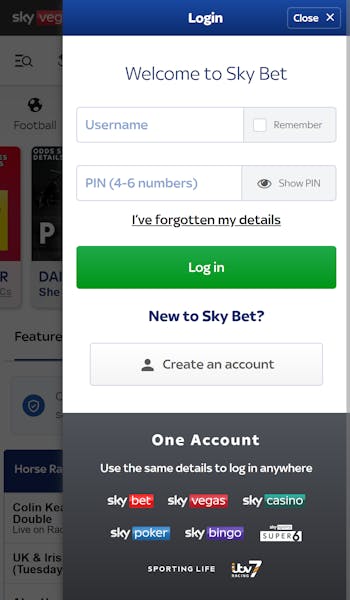
-
Head Over to the Sky Bet Sportsbook
Pick the event that you would like to build a bet for and tap on the 'BuildABet' tab.
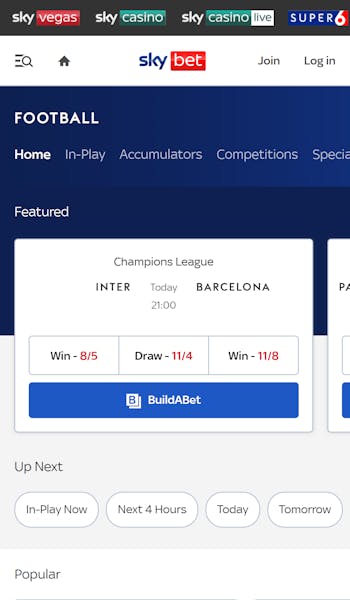
-
Add Your Picks to the Bet Slip
Once you feel comfortable with the bet you have put together, you need to add it to your bet slip to proceed. As always, make sure to think through your selections.
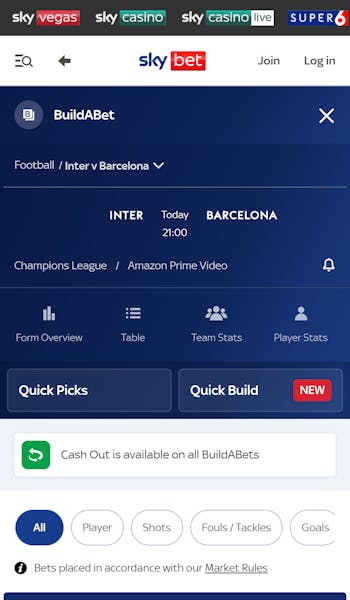
-
Enter the Desired Stake and Confirm the Bet
Once the bet has been added to the bet slip, you will be able to enter a stake and then confirm the bet. Good luck!

Steven is an experienced iGaming content writer who has been working in the industry since 2018. He is passionate about sports betting and enjoys writing about all aspects of the industry, including bookmaker reviews, betting tips and strategies, and news and analysis.