BoyleSports Apps Ratings, Reviews & Download Links
Founded in 1989, BoyleSports has grown into one of the most recognisable bookmakers in the UK and Ireland.
The BoyleSports mobile app is available on both iOS and Android, but user ratings vary between the platforms.
- ⭐ 3.8 average on the App Store (800+ reviews)
- ⭐ 3.6 average on Google Play (2k+ reviews)
While the BoyleSports iOS app is slightly better rated, both apps show low scores and relatively low review volumes compared to the top betting apps in these stores.
To find out how well the BoyleSports app actually performs, you can see our full test and journey further down, as well as screenshots from the process just below.
-
BoyleSports Apps




BoyleSports Welcome Offers
BoyleSports does not use bonus codes for their welcome offers, instead, they opt for exclusive links for new customers.
| Operator | Welcome Offer | Bonus Code | Claim Offer | |
|---|---|---|---|---|
 | Betting Offer Bet £10 Get £20 in Free Bets | No code required | Claim Offer | 18+. New UK customers (Excluding NI) only. Min Deposit £10. Min stake £10. Min odds Evs. Free bet applied on 1st settlement of any qualifying bet. 30 days to qualify. Free bets expire in 7 days. Cashed out/Free Bets won’t apply. Account & Payment method restrictions apply. 1 Free Bet offer per customer, household & IP Address only. 18+. T&Cs apply. |
 | Casino Offer Get Up to 100 No Wagering Free Spins | No code required | Claim Offer | 18+. Opt in. Games, game weighting, account & payment restrictions apply. 100 Free Spins: Only players that haven't received Games Welcome offer prior. Free spins (FS) released next day once staking req. met (before 23:59 GMT on same day). FS values range £/€0.10 to £/€0.20. 72hrs to play. T&Cs Apply. |
How to Register on the BoyleSports App
If you would like to find out how to register on the BoyleSports App, you can follow our step-by-step guide below:
-
Start the Registration Process
If you are looking to create an account with BoyleSports it is very easy to do so on the app. To start the process, simply tap the blue 'Join' option in the top right corner of your screen, and let's begin.
-
Enter Your Personal Details
The sign-up process is very simple and is only two pages long. On the first page, you will be asked to insert your personal details, including your name, email and telephone number. Once this is done, tap the 'Continue to Step 2/2' option at the bottom of your screen.
-
Choose Your Account Details
Next, you will be asked for your address, and your currency, and then you can choose your account information. You must enter a security question and answer, whilst also creating an account name and password.
-
Finalise the Registration Process
The last step is to confirm your marketing preferences, at the bottom of the screen, and once this is done, tap the blue 'Agree and Open Account' option to complete the registration.
Deposits and Withdrawals on the BoyleSports App
BoyleSports are among the best when it comes to banking on betting sites. Not only do they boast a wide variety of payment methods, but customers can get their withdrawals quickly due to their usage of the Visa Direct feature.
Below, we have collected everything you need to know about deposits and withdrawals on the BoyleSports app:
| Payment Method | Min Deposit | Max Deposit | Deposit Fee | Processing Time | Triggers Bonus |
|---|---|---|---|---|---|
| Visa | £5 | Not specified | No fee | Instant | |
 Mastercard | £5 | Not specified | No fee | Instant | |
| Apple Pay | £5 | Not specified | No fee | Instant | |
 PayPal | £5 | Not specified | No fee | Instant | |
 Neteller | £5 | Not specified | No fee | Instant | |
 Skrill | £5 | Not specified | No fee | Instant | |
 Paysafecard | £5 | Not specified | No fee | Instant | |
 Google Pay | £5 | Not specified | No fee | Instant | |
 Bank Transfer | £5 | Not specified | No fee | 2-3 business days |
| Payment Method | Min Withdrawal | Max Withdrawal | Withdrawal Fee | Withdrawal Time |
|---|---|---|---|---|
| Visa | £10 | Not specified | No fee | 35 minutes in our test |
 Mastercard | £10 | Not specified | No fee | 0-3 business days |
| Apple Pay | £10 | Not specified | No fee | 0-3 business days |
 PayPal | £10 | Not specified | No fee | 34 minutes in our test |
 Neteller | £10 | Not specified | No fee | 0-3 business days |
 Skrill | £10 | Not specified | No fee | 0-3 business days |
 Paysafecard | £10 | Not specified | No fee | 0-3 business days |
 Bank Transfer | £10 | Not specified | No fee | 2-3 business days |
How to Deposit at BoyleSports
If you are new to the BoyleSports app and would like some assistance with depositing funds, you can follow our step-by-step guide below:
-
Go to the Deposit Cashier
Once you have opened the BoyleSports app, tap the profile area in the top right corner, and then select the 'Deposit' option to enter the deposit cashier.
Alternatively, you could hit the 'Deposit' option right next to the profile icon, which will bring you to a 'Quick Deposit' tab.
-
Choose Your Preferred Payment Method
In the cashier, you will be presented with several methods for depositing funds in a scrollable menu. We chose to use a Visa debit card in our test, as this is usually a good method to gauge the speed of a bookie.
-
Enter the Payment Details
As previously mentioned, we chose to deposit via a Visa debit card, so the next step for us was to enter the card details. Of course, any method will require some form of details to be entered here.
Once that is done, enter the amount you would like to deposit. We opted for the minimum amount of £5.
-
Tap On 'Deposit X'
After entering the payment method details and the deposit amount, simply tap on 'Deposit X' as you can see in the image above. This will bring you to a confirmation page, stating that the deposit has been successful.
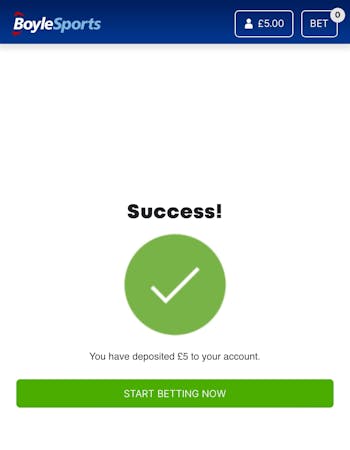
How to Withdraw From BoyleSports
If you are unsure about how to withdraw funds on the BoyleSports app, you can follow our step-by-step below for some assistance:
-
Go to the Withdrawal Cashier
As when making a deposit on BoyleSports, head over to the profile section again from the main screen. However, after tapping the profile icon, simply choose 'withdraw' instead of 'Deposit' this time out.
-
Enter the Withdrawal Amount
You will be presented with two things in this step: Where you want to withdraw funds from - we chose the sportsbook option - and how much you would like to withdraw. The minimum amount is £10, so we went with that.
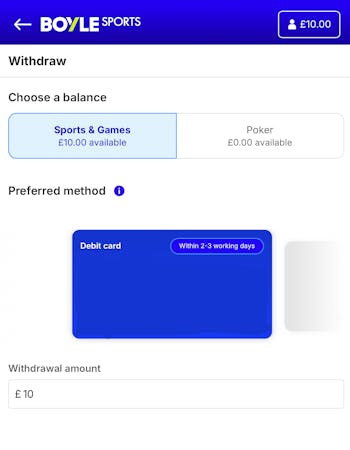
-
Request the Withdrawal
Once you have completed this, tap ‘Request Withdrawal’ and you will be presented with a confirmation pop-up which suggests that the withdrawal will be complete in 2-3 days.
When we tested the withdrawal process, it took 35 minutes for the money to arrive, much quicker than the suggested time.

BoyleSports App Sports Review
When opening the app, you are immediately offered a wide selection of sports, making it easy to find what you would like to gamble on. Of course, this is a regular feature on betting apps, but making these easy to access is a nice feature.
From the scrollable bar at the top of the app, you can find most sports available on the app, and you can also find the full list of sports through this scrollable list. However, if you would like to find the A-Z list, you can also do so by tapping the 'Menu' option and then 'A-Z Sports'.

In addition to this, the homepage of the app also highlights the day's 'Popular Matches' and 'Today's Racing', as well as other featured selections across other sports. For example, when we conducted our test, we were offered the featured options of betting on The Open and the Darts World Matchplay 2024.
Furthermore, the 'In Play' area is highlighted on this screen, making it easy to access live sports to gamble on. When in this area, there is a vast amount of sports to gamble on, and there is also a highlighted area to watch sports that are being live-streamed.
When entering the football area of the app, it is once again similar to the main page. Immediately you are presented with 'Highlighted' and 'In Play' areas, as well as offers for 'Top Coupons' and Price Boosts.
If you are looking for a specific fixture, it is very easy to do. From the main area, you can tap the 'Competition' tab. From here, you can find a wide range of leagues, which then allow you to search for the fixtures you want.
The range of fixtures is phenomenal, and you can find fixtures in the Premier League as easily as you can find fixtures in the Icelandic Youth Division. However, the markets are not as brought across the two markets, but that is to be expected.

Across all fixtures, things like Goals, Both Teams To Score, and Result-betting are given. However, at the 'elite' level, the options are much broader, and you can bet on things like Corners, Cards and Goalscorers.
Furthermore, the app displays key statistics about both teams, such as their form, league position, previous results, and stats like average goals scored and conceded per game, which is an appreciated feature.
When betting on horse racing, the BoyleSports app continues to the theme of being easy to navigate. You can easily find upcoming fixtures - both generally and in specific regions, such as the UK & Ireland and internationally. Furthermore, finding race cards is a very easy task, which can be done from the top menu.
BoyleSports App Casino Review
Like some of the highlighted sports, the casino options are once again displayed on the home screen, and whilst this is a limited selection, it is only an insight into what is there.
To find the casino area, all you must do is tap the 'Gaming' option in the bottom right corner of the app. From there, you will be given several options of which type of game you want to play, such as, 'Card Games' to 'Lotto'.

Across each area, there is a wide range of different games to play, including big-name games such as 'Crabbin' for Cash' and 'Fishin' Frenzy', whilst also featuring a large range of exclusive games.
Each section is easy to navigate, and whilst they may not have the nicest-looking interface, the apps the job done. Some of the other sports betting apps do not even feature a casino section, requiring a second app to be downloaded, so BoyleSports deserves some praise.
Customer Support on the BoyleSports App
When you require customer support on the app, simply open the app and tap the 'Profile' icon in the top-right corner of the screen. From here, you can catch a glimpse of the 'Customer Support' area, but if you scroll down you can see it in better view, once you have done this tap the 'Help' option.

Initially, you will be taken to a support hub, where multiple categories are presented to the customer and this is seemingly a FAQ area, where you can navigate to a specific area that your query relates to. Alternatively, you can use the search bar at the top of the page.
If you would prefer to speak to an agent, you can scroll down and tap the 'Live Chat' option, and whilst you will be initially connected with a help bot, the process is quite simple, at least from our experience.
Expert Opinion of the BoyleSports App

There is definitely a market for the BoyleSports app, but I'm unsure how big that may be. As the user reviews suggest - at least compared to other apps we have reviewed - the number of downloads is not the highest. There is one main reason behind this, in my opinion, that is worth highlighting.
On the eye, it is not the most attractive app but of course, you can argue that this does not play a part in things. However, it certainly is more attractive to bet with a 'nicer-looking' interface which some other apps boast, compared to BoyleSports, where the interface is quite basic.
I would be lying if I said that writing this review has opened up my eyes to the quality of the app. If anything, it has confirmed that BoyleSports still has a lot of work to do. There is nothing 'wrong' with the app, so to speak, but there are a few things that lead me to use other betting apps instead.
More BoyleSports Guides

Ben is an accredited football journalist who follows anything from League One to Serie A, also working for the likes of SempreMilan and Total Italian Football. As an avid punter, he has become the master tester at BettingLounge, refusing to take bookies by their words when it comes to withdrawal times and much more.





















