Paddy Power App Ratings, Reviews & Download Links
Paddy Power was founded all the way back in 1988, five years before the World Wide Web even existed. Fast forward to today, and the brand is one of the most recognisable names in UK betting, known for cheeky adverts, bold promotions, and a massive footprint across sports and casino markets.
The Paddy Power app plays a big part in keeping the bookmaker relevant in a competitive mobile-first market, offering smooth navigation, packed betting markets, and a wide range of offers for both new and existing customers.
- ⭐ App Store: 4.7 from 237,000+ reviews
- ⭐ Google Play: 4.4 from 39,000+ reviews
With a combined total of over 275,000 reviews and an average rating of 4.6, the Paddy Power app is one of the most popular and consistently rated betting apps in the UK.
Daily promos like Acca Cracker, free-to-play games, and unique features such as Super Sub and enhanced odds keep punters engaged long after sign-up.
You can download the Paddy Power app using the links below, or scroll down for our full app review, including screenshots, sign-up steps, bonus details, and our real-money test results across sportsbook and casino features.
-
Paddy Power Apps

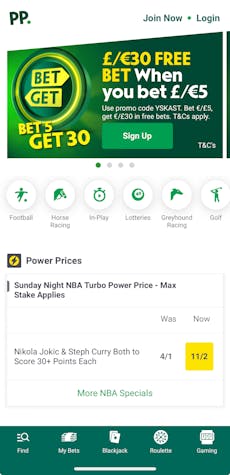
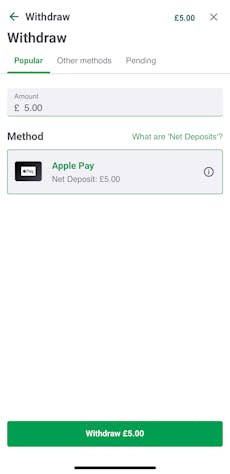
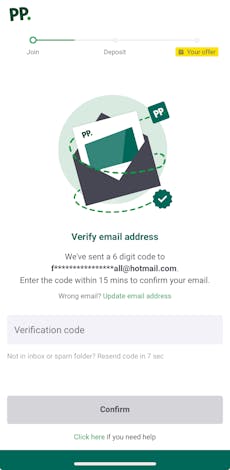
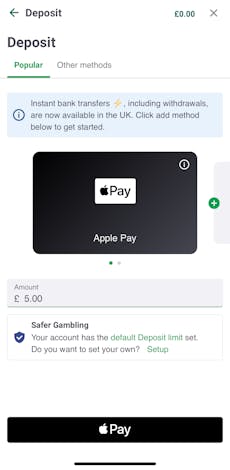

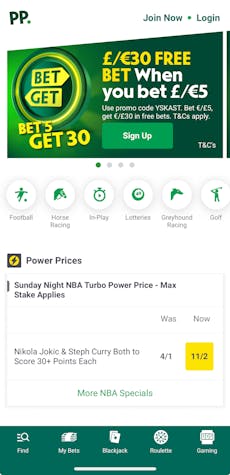
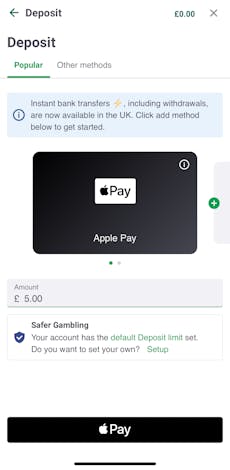

Is the Paddy Power App Safe?
If you choose to download the Paddy Power app then you can rest assured that you are dealing with a safe application.
Paddy Power has an extensive list of cyber security measures in place to protect their customers and are certified to level ISO27001 for Information Security Management; this means their processes meet best practice.
In addition to that, SSL (Secure Sockets Layer) and TLS (Transport Layer Security) technology are also at play to keep your personal information safe and protected.
If that is not enough to convince you then perhaps strength in numbers will help; 232,000 people have reviewed the Paddy Power Sports Betting app on the app store with it scoring an impressive 4.7 out of 5.
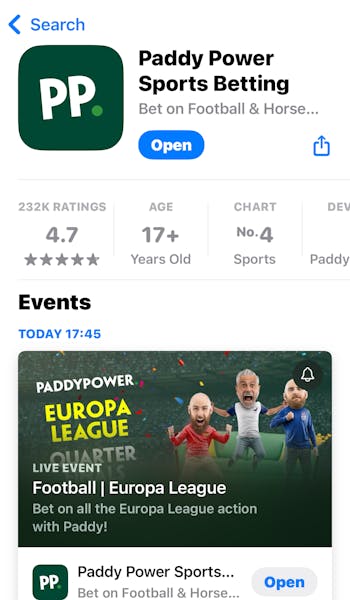
Promotions for Existing Customers on the Paddy Power App
Paddy Power are a trusted name in the online gambling space and the Paddy Power app is another aspect of their offering that helps to keep them ahead of the majority in a crowded marketplace.
Not only does Paddy Power put punters into contact with a vast selection of sports and betting markets but the everyday promotions they offer are a huge hook to bettors too.
Enhanced odds, free to play games, insurance-type bets like 'Acca Cracker', and unique specials like their 'Super Sub' rollover are just a few examples of the things the keep existing customers coming back time after time.
Paddy Power Rewards Club
Throughout the week, you can earn rewards for the amount that you bet due to Paddy Power's Reward Club initiative.
Paddy Power Wonder Wheel
Spin Paddy Power's wonder wheel once per day for a chance to win free spins, cash, bonuses or scratchcards at Paddy Power Games.
Paddy Power Beat the Drop
A fun feature for new and existing Paddy Power customers, in a million-pound drop style for a chance to win £1000. Answer 15 questions correctly for a maximum win of £1000.
How to Register on the Paddy Power App
If you have not yet signed up with Paddy Power then doing this on the app is easy.
What's more, you will also have the opportunity to take advantage of the Paddy Power sign up bonus too, which can activate £30 of free bets from just a £5 deposit.
Anyway, back to the sign up process. Follow our step-by-step guide below:
-
Open the Paddy Power App and Start Your Registration
At this point, we are assuming you have already downloaded the Paddy Power app. If not, head directly to Paddy Power's website and click 'Get' on the horizontal bar that appears or head directly to your app store and download the official Paddy Power Sports Betting app.
Now, open your app. In the top right corner you have two options; if you are a new customer then hit the 'Join Now' option.
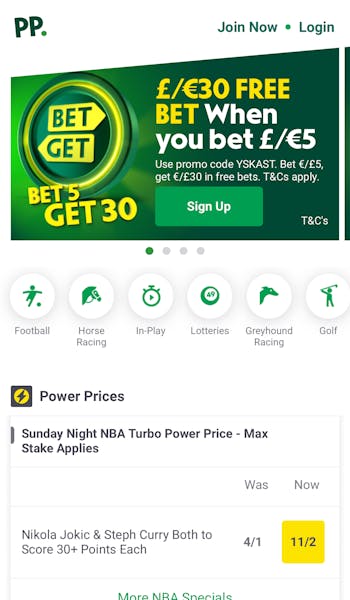
-
Enter Your Personal Information
The first real step in the Paddy Power sign up process is to enter your personal information. This includes populating your gender, name, date of birth, phone number and address details.
Once done, hit "Continue to step 2/2' at the bottom of your screen; it will turn from grey to green when you have submitted all the required information.
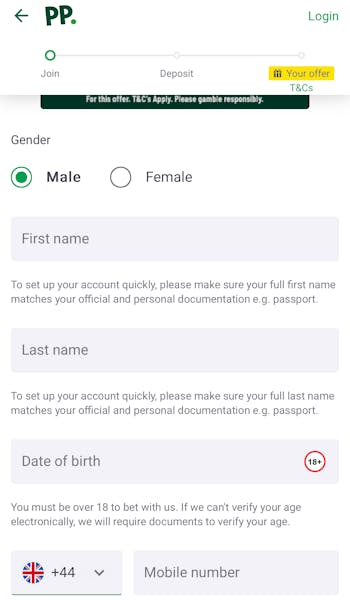
-
Populate Your Email Address and Security Information
Your next requirement is to populate an email address and password, which is standard for pretty much every bookmaker or app sign up.
Paddy Power will also ask you to select a security question and give the relevant answer; this is a secondary security measure for your account protection.
It is also at this stage where you will first be offered the opportunity to apply some responsible gambling tools, specifically, deposit limits and time periods.
Once done, hit 'Sign Up'.
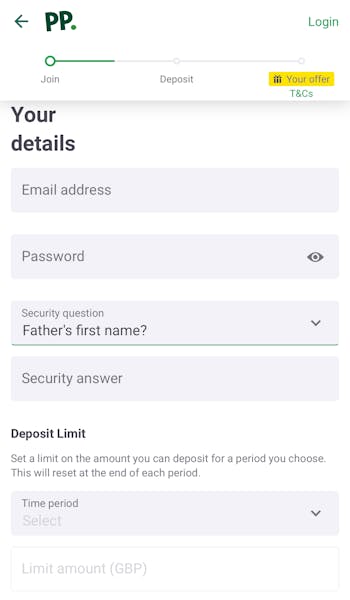
-
Verify Your Email
You are not quite official yet. There is still a requirement to validate your email address and phone; this has to be done within 15 minutes but is a simply six digit code, which will be emailed to you, that has to be applied on the app followed by an on-screen confirmation for your phone verification.
Note: our email verification notification defaulted to our junk folder.
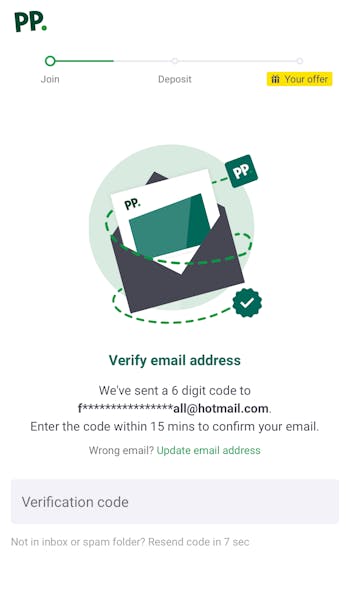
Deposits and Withdrawals on the Paddy Power App
Paddy Power has not established itself as one of the biggest and best operators in the market with a lacklustre list of payment methods. Almost everyone will find a way to deposit on the Paddy Power app, should they want to.
| Payment Method | Min Deposit | Max Deposit | Deposit Fee | Processing Time |
|---|---|---|---|---|
 Visa | £5 | Not specified | No fee | Instant |
 Mastercard | £5 | Not specified | No fee | Instant |
 Apple Pay | £5 | Not specified | No fee | Instant |
 PayPal | £30 | Not specified | No fee | Instant |
| Payment Method | Min Withdrawal | Max Withdrawal | Withdrawal Fee | Withdrawal Time |
|---|---|---|---|---|
 Visa | £1 | Not specified | No fee | 2-5 business days |
 Mastercard | £1 | Not specified | No fee | 2-5 business days |
 Apple Pay | £1 | Not specified | No fee | 2-5 business days |
 PayPal | £1 | Not specified | No fee | 4-24 hours |
How to Deposit on the Paddy Power App
To deposit funds on the Paddy Power app simply follow the below step-by-step instructions:
-
Hit Your Account Balance
Assuming you are all logged into the Paddy Power app, your account menu - the head and shoulders icon - will be located in the top right corner. Next to it is your account balance, which is likely £0.00, if you are reading this.
Click the balance.
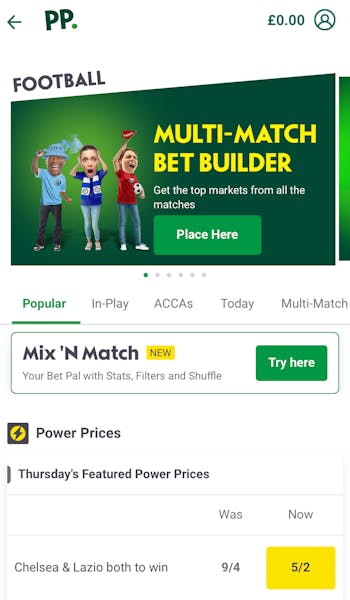
-
Hit 'Deposit' Before Advancing
On completing the previous step, you will be faced with two green buttons. Hit the button that says 'Deposit'.
You will be defaulted into a Deposit screen with two tabs, "Popular" and "Other Methods".
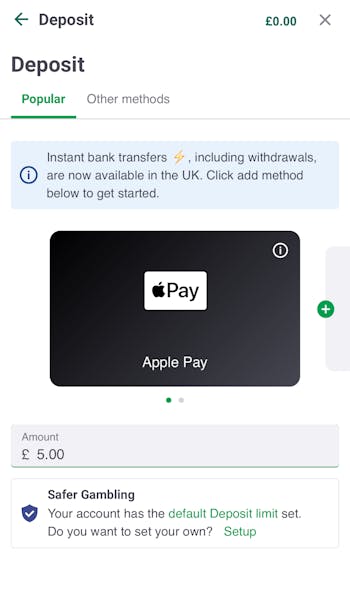
In the popular tab, the default payment method is Apple Pay, but you can select the green plus button to add a card payment option if you so wish. Deposit minimums for these methods are £5.
There are extensive options available in the "Other Methods" tab too including Skrill and Paypal to name a couple but, disappointingly, they all come with £30 minimum deposits; the exception being if you've deposited via a Paddy Power shop; that will open up deposits from as little as £1.
We're using Apple Pay in our test; simply enter the deposit amount in the "Amount" box and hit "Pay" at the bottom of the screen.
How to Withdraw on the Paddy Power App
The straightforward steps to withdraw funds out of the Paddy Power iOS or Android app are as follows:
-
Click on Your Account Balance
In the top right corner, click on your account balance; this is shown next to the "My Account" icon.
-
Choose to "Withdraw"
You will be faced with two options, click on the green button that contains the word "Withdraw".
There are now three tabs. These are "Popular", "Other Methods" and "Pending".
In most scenarios you will use the "Popular" tab as this will default to the payment method you used to deposit.
Enter the amount you wish to withdraw. The grey bar at the bottom of your screen will turn green. Hit "Withdraw", then "Withdraw" again.
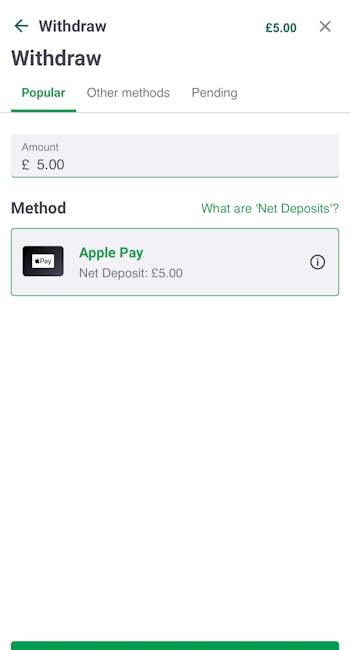
Paddy Power App Sports Review
Paddy Power are, first and foremost, a sports bookmaker and the offering it has across sports is up there with the best in the business; it's app is no different.
The navigation within the app is slick and intuitive. A horizontal header bar defaults to four key areas - football, horse racing, in-play and lotteries - but this is fully customisable to you making the user experience both unique and easy.
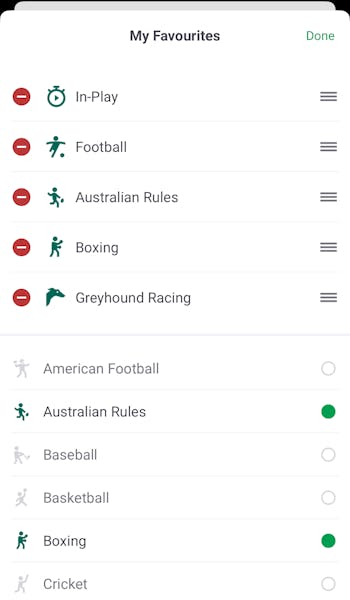
Within these customisable options, the choice you can add to the menu is vast with Paddy Power offering markets across more than 30 sports, ranging from headline sports like football and horse racing all the way through to lesser followed sports like surfing and handball.
The market depth within those sports is extensive too with, for example, Premier League matches offering in excess of 150 betting options.
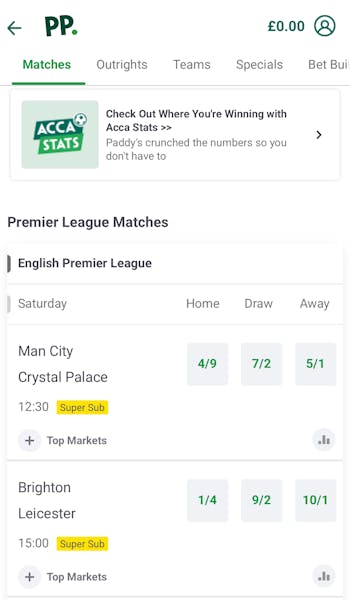
If that isn't enough to tickle your fancy then live streaming, which is available to punters on certain events is another big positive.
Our current recommendation, as per our Paddy Power review, is that you don't sign up with Paddy Power. That advice has nothing to do with the app on offer though, because the mobile sports app is excellent.
Paddy Power Casino App Review
Whilst you can download a specific "Paddy Power Games" app, there is also a dedicated gaming section within the sports app with direct links through to Blackjack and Roulette games too.
The offering from Paddy Power is good in this space. The layout is easy on the eye, simple to manoeuvre and flexible with design as users can dictate the information they can see. From there, the rest of the conversation all becomes about the range of games available.
There is a huge choice of games available to bettors be it table games, slots or more with some big brand names featuring too including the likes of 'Age of Gods: God of Storms' and 'Fishin' Frenzy'. With a live casino and low stake games available as well, there really is something for everyone.
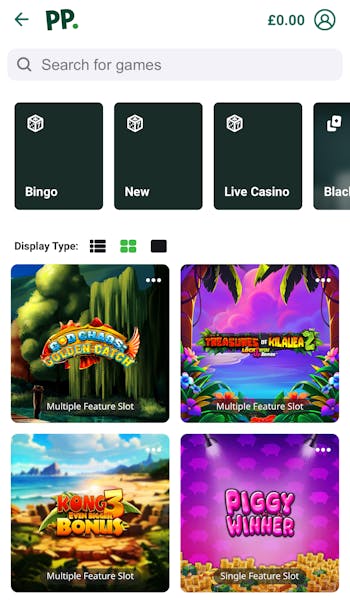
Customer Support on the Paddy Power App
The Paddy Power customer support is okay, nothing more, nothing less.
Under the main menu, you can access a 'Help & Support' section where you will find a filterable FAQ section that will likely answer many common questions. If that does not address your query, there is a live chat function to explore too.
On the surface, that is a good thing. From our test though, the live chat is rather painful with a robotic couple of processes to go through before getting assigned to a human.
In our case, we got pushed into a queue that took in the region of 15 minutes to get a simple question answered - and that was not pain free.
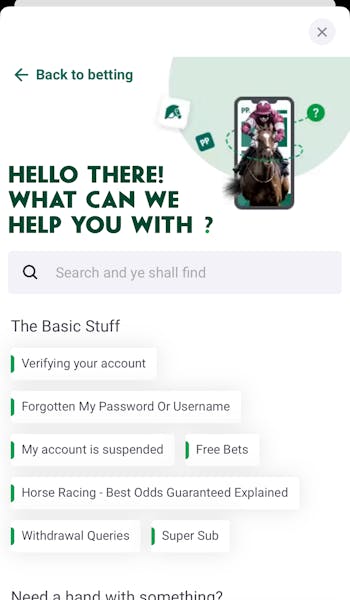
Expert Opinion of the Paddy Power App

Paddy Power do not boast the cleanest bill of health where UKGC action is concerned, which we touch on in our main Paddy Power review, but the Paddy Power app is hard to knock.
Deep markets across sport and casino games are huge plus points alongside a decent sign up bonus for new customers too. Throw in a strong user experience on the app where navigation and safety is concerned and there are several reasons why it's worth downloading the app.
More Paddy Power Guides

Steven is an experienced iGaming content writer who has been working in the industry since 2018. He is passionate about sports betting and enjoys writing about all aspects of the industry, including bookmaker reviews, betting tips and strategies, and news and analysis.






